What is After Effects? Ep1/48 [Adobe After Effects for Beginners]
In this video I am going to discuss what After Effects is. I will also be discussing the difference between Adobe After Effects and Adobe Premiere Pro so as a beginner you will have a good understanding of the differences between them, what they are used for and which one is right for you and your project.
Enjoy
*****************
DOWNLOAD LINKS:
PROJECT FOLDER:
Download the project folder from the course overview video here:
https://youtu.be/uRdfvpQ5rcQ
TUTORIAL COURSE PDF WORKSHEET:
Download for FREE PDF from the course overview video here:
https://youtu.be/uRdfvpQ5rcQ
*****************
This video is part of a 48 part course:
EPISODE LIST WITH LINKS:
COURSE OVERVIEW
0 - The Complete Beginners Guide To Adobe After Effects
https://youtu.be/eePp2Y8kguM
SECTION 1 - INTRODUCTION
EP 2 - Interface Introduction to Adobe After Effects
https://youtu.be/O6KRRQm6meY
EP 3 - Layers & the Timeline Panel In Adobe After Effects
https://youtu.be/ijOQvj48nUE
EP 4 - Compositions in Adobe After Effects
https://youtu.be/kV0yYrPPMY0
EP 5 - The Project Panel ‘Links panel’ In Adobe After Effects
https://youtu.be/GMnfNYLPWjw
EP 6 - Animation Principles in After Effects
https://youtu.be/PlLO2WFET6s
EP 7 - Keyframes in Adobe After Effects
https://youtu.be/SiO0-SPk-uk
SECTION 2 - ESSENTIAL PRACTISE
EP 8 - Simple Video Editing in After Effects
https://youtu.be/X7Fo_co6zVc
EP 9 - Simple Animation in After Effects
https://youtu.be/hWV9PehaaP4
EP 10 - Easing in After Effects
https://youtu.be/RPgFuyTOp5Q
EP 11 - Time stretching in After Effects
https://youtu.be/8FivyD3Es_U
EP 12 - Precomposing in After Effects
https://youtu.be/__DaHM3t-P0
EP 13 - Importing Files Into After Effects
https://youtu.be/8eBlciC0YGQ
EP 14 - Creating Shapes in After Effects
https://youtu.be/goWLbyNWPdk
EP 15 - Pen Tool & Paths in After Effects
https://youtu.be/0BpmomriWEM
EP 16 - Fill & Stroke Effects in After Effects
https://youtu.be/5fhk3ffTOIw
EP 17 - Animating Along a Path in After Effects
https://youtu.be/ccjShbPJVsU
EP 18 - Effects & Presets in After Effects
https://youtu.be/B0zv6J5A_ic
EP 19 - Text Animation Presets in After Effects
https://youtu.be/Y7vjOl6vt14
EP 20 - Video Transition Presets in After Effects
https://youtu.be/M6aDVWhBMPU
EP 21 - Colour Effects in After Effects
https://youtu.be/YwBMOIJdbFw
EP 22 - Adjustment Layers in After Effects
https://youtu.be/rgMKGFWWqjA
EP 23 - Blending Modes in After Effects
https://youtu.be/BLNouWv1JHg
EP 24 - Masking in After Effects
https://youtu.be/pd3qHGPk5J0
EP 25 - Animate a Shape Layer Mask
https://youtu.be/Loec3-14YPY
EP 26 - Track Mattes in After Effects
https://youtu.be/GmtgkRcjjDk
EP 27 - Null Objects and Parenting in After Effects
https://youtu.be/dOKBncvUhJo
EP 28 - Exporting in After Effects
https://youtu.be/gpoZFHU_oqk
EP 29 - 10 Handy Tips in After Effects | Things to Know For Beginners
https://youtu.be/DIsJ2C8wyGA
SECTION 3 - CREATE A PROJECT
EP 30 - What We Will Be Creating on This Course
https://youtu.be/NSUiuzSu1vA
EP 31 - Plan & Design for Your Video Presentation for After effects
https://youtu.be/rIjutn8KjA0
EP 32 - Prepare & Set up a document for After Effects
https://youtu.be/fR5T3F4LwPo
EP 33 - Animating Type With an Image In After Effects
https://youtu.be/tpN7aI1ALRI
EP 34 - Animating a Bouncing PIN In After Effects
https://youtu.be/1qVw_vMdUio
EP 35 - Animating a Simple Transition In After Effects
https://youtu.be/B2zP9n2pTV0
EP 36 - Animating a British Flag Sequence In After Effects
https://youtu.be/fM0QDuvDwmw
EP 37 - Synchronising to Music After Effects
https://youtu.be/ZYUeUwUsKIg
EP 38 - Edit a Video Sequence In After Effects
https://youtu.be/hOEOp94vKmw
EP 39 - Duplicate & Edit an Animation Sequence in After Effects
https://youtu.be/zv1MXn9DpzU
EP 40 - Build a Complex Layout & Animate in After Effects
https://youtu.be/R19H-JcbZVM
EP 41 - Animate a Shape Layer Mask in After Effects
https://youtu.be/qbj7GlsjVl4
EP 42 - Duplicate & Edit comp Sequences In After Effects
https://youtu.be/du7GI1WYPKs
EP 43 - Animating Still I mages in After Effects
https://youtu.be/1U66VD8GiXA
EP 44 - Colour enhancing footage in After Effects
https://youtu.be/rK0Qk06L2dY
EP 45 - Create a 2D Scene in After Effects
https://youtu.be/f1Yq3Wk0dQU
EP 46 - Animate a simple 2D Scene
https://youtu.be/ytd0QeCLXec
EP 47 - Simple 2D Animation in After Effects
https://youtu.be/TI_KIq-cz6s
EP 48 - Exporting in After Effects
https://youtu.be/d4QEgpSQrqc
*****************
GD Studio
Subscribe to be notified of future up and coming tutorials.
Follow On Instagram:
https://instagram.com/garethdavidstudio/
Follow On Twitter:
https://twitter.com/gareth_david
Like The Facebook Page:
https://fb.me/GarethDavidStudio
Visit The Website:
http://garethdavidstudio.com/tutorials/
Join The Mailing List:
https://tastytuts.us5.list-manage.com/subscribe?u=b866b831e5973a4c1fce864d3&id=fe5218fee3
Enjoy
*****************
DOWNLOAD LINKS:
PROJECT FOLDER:
Download the project folder from the course overview video here:
https://youtu.be/uRdfvpQ5rcQ
TUTORIAL COURSE PDF WORKSHEET:
Download for FREE PDF from the course overview video here:
https://youtu.be/uRdfvpQ5rcQ
*****************
This video is part of a 48 part course:
EPISODE LIST WITH LINKS:
COURSE OVERVIEW
0 - The Complete Beginners Guide To Adobe After Effects
https://youtu.be/eePp2Y8kguM
SECTION 1 - INTRODUCTION
EP 2 - Interface Introduction to Adobe After Effects
https://youtu.be/O6KRRQm6meY
EP 3 - Layers & the Timeline Panel In Adobe After Effects
https://youtu.be/ijOQvj48nUE
EP 4 - Compositions in Adobe After Effects
https://youtu.be/kV0yYrPPMY0
EP 5 - The Project Panel ‘Links panel’ In Adobe After Effects
https://youtu.be/GMnfNYLPWjw
EP 6 - Animation Principles in After Effects
https://youtu.be/PlLO2WFET6s
EP 7 - Keyframes in Adobe After Effects
https://youtu.be/SiO0-SPk-uk
SECTION 2 - ESSENTIAL PRACTISE
EP 8 - Simple Video Editing in After Effects
https://youtu.be/X7Fo_co6zVc
EP 9 - Simple Animation in After Effects
https://youtu.be/hWV9PehaaP4
EP 10 - Easing in After Effects
https://youtu.be/RPgFuyTOp5Q
EP 11 - Time stretching in After Effects
https://youtu.be/8FivyD3Es_U
EP 12 - Precomposing in After Effects
https://youtu.be/__DaHM3t-P0
EP 13 - Importing Files Into After Effects
https://youtu.be/8eBlciC0YGQ
EP 14 - Creating Shapes in After Effects
https://youtu.be/goWLbyNWPdk
EP 15 - Pen Tool & Paths in After Effects
https://youtu.be/0BpmomriWEM
EP 16 - Fill & Stroke Effects in After Effects
https://youtu.be/5fhk3ffTOIw
EP 17 - Animating Along a Path in After Effects
https://youtu.be/ccjShbPJVsU
EP 18 - Effects & Presets in After Effects
https://youtu.be/B0zv6J5A_ic
EP 19 - Text Animation Presets in After Effects
https://youtu.be/Y7vjOl6vt14
EP 20 - Video Transition Presets in After Effects
https://youtu.be/M6aDVWhBMPU
EP 21 - Colour Effects in After Effects
https://youtu.be/YwBMOIJdbFw
EP 22 - Adjustment Layers in After Effects
https://youtu.be/rgMKGFWWqjA
EP 23 - Blending Modes in After Effects
https://youtu.be/BLNouWv1JHg
EP 24 - Masking in After Effects
https://youtu.be/pd3qHGPk5J0
EP 25 - Animate a Shape Layer Mask
https://youtu.be/Loec3-14YPY
EP 26 - Track Mattes in After Effects
https://youtu.be/GmtgkRcjjDk
EP 27 - Null Objects and Parenting in After Effects
https://youtu.be/dOKBncvUhJo
EP 28 - Exporting in After Effects
https://youtu.be/gpoZFHU_oqk
EP 29 - 10 Handy Tips in After Effects | Things to Know For Beginners
https://youtu.be/DIsJ2C8wyGA
SECTION 3 - CREATE A PROJECT
EP 30 - What We Will Be Creating on This Course
https://youtu.be/NSUiuzSu1vA
EP 31 - Plan & Design for Your Video Presentation for After effects
https://youtu.be/rIjutn8KjA0
EP 32 - Prepare & Set up a document for After Effects
https://youtu.be/fR5T3F4LwPo
EP 33 - Animating Type With an Image In After Effects
https://youtu.be/tpN7aI1ALRI
EP 34 - Animating a Bouncing PIN In After Effects
https://youtu.be/1qVw_vMdUio
EP 35 - Animating a Simple Transition In After Effects
https://youtu.be/B2zP9n2pTV0
EP 36 - Animating a British Flag Sequence In After Effects
https://youtu.be/fM0QDuvDwmw
EP 37 - Synchronising to Music After Effects
https://youtu.be/ZYUeUwUsKIg
EP 38 - Edit a Video Sequence In After Effects
https://youtu.be/hOEOp94vKmw
EP 39 - Duplicate & Edit an Animation Sequence in After Effects
https://youtu.be/zv1MXn9DpzU
EP 40 - Build a Complex Layout & Animate in After Effects
https://youtu.be/R19H-JcbZVM
EP 41 - Animate a Shape Layer Mask in After Effects
https://youtu.be/qbj7GlsjVl4
EP 42 - Duplicate & Edit comp Sequences In After Effects
https://youtu.be/du7GI1WYPKs
EP 43 - Animating Still I mages in After Effects
https://youtu.be/1U66VD8GiXA
EP 44 - Colour enhancing footage in After Effects
https://youtu.be/rK0Qk06L2dY
EP 45 - Create a 2D Scene in After Effects
https://youtu.be/f1Yq3Wk0dQU
EP 46 - Animate a simple 2D Scene
https://youtu.be/ytd0QeCLXec
EP 47 - Simple 2D Animation in After Effects
https://youtu.be/TI_KIq-cz6s
EP 48 - Exporting in After Effects
https://youtu.be/d4QEgpSQrqc
*****************
GD Studio
Subscribe to be notified of future up and coming tutorials.
Follow On Instagram:
https://instagram.com/garethdavidstudio/
Follow On Twitter:
https://twitter.com/gareth_david
Like The Facebook Page:
https://fb.me/GarethDavidStudio
Visit The Website:
http://garethdavidstudio.com/tutorials/
Join The Mailing List:
https://tastytuts.us5.list-manage.com/subscribe?u=b866b831e5973a4c1fce864d3&id=fe5218fee3












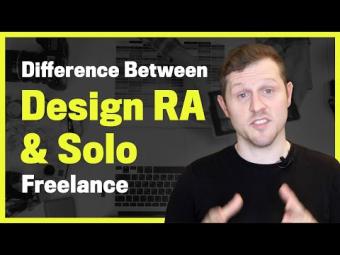









YORUMLAR