Create a Retro Sticker [Photoshop & Illustrator]
In this video tutorial I will show you how I created this retro sticker.
Draw a character on paper, then scan and use the live trace tool to vectorise your drawing.
Then use Illustrator to colour the character and add typographic elements to the sticker.
Quick Links:
Part 1 - Drawing:
http://www.youtube.com/watch?v=RoKP2kk-310
Part 2 - Colouring:
http://www.youtube.com/watch?v=KVwZImU2vVM
Hope you enjoy the video!
*****************
TastyTuts
Subscribe to be notified of future up and coming tutorials.
Visit The Website:
http://www.tastytuts.com
Join The Mailing List:
http://eepurl.com/pjH95
Like The Fan Page:
http://www.facebook.com/pages/TastyTuts/145587595531590?ref=hl
Follow On Pinterest:
http://pinterest.com/tastytuts/tutorial-artwork-projects/
Follow On Twitter:
http://twitter.com/#!/TastyTuts
Become Friends On Facebook
http://www.facebook.com/TastyTuts
Draw a character on paper, then scan and use the live trace tool to vectorise your drawing.
Then use Illustrator to colour the character and add typographic elements to the sticker.
Quick Links:
Part 1 - Drawing:
http://www.youtube.com/watch?v=RoKP2kk-310
Part 2 - Colouring:
http://www.youtube.com/watch?v=KVwZImU2vVM
Hope you enjoy the video!
*****************
TastyTuts
Subscribe to be notified of future up and coming tutorials.
Visit The Website:
http://www.tastytuts.com
Join The Mailing List:
http://eepurl.com/pjH95
Like The Fan Page:
http://www.facebook.com/pages/TastyTuts/145587595531590?ref=hl
Follow On Pinterest:
http://pinterest.com/tastytuts/tutorial-artwork-projects/
Follow On Twitter:
http://twitter.com/#!/TastyTuts
Become Friends On Facebook
http://www.facebook.com/TastyTuts












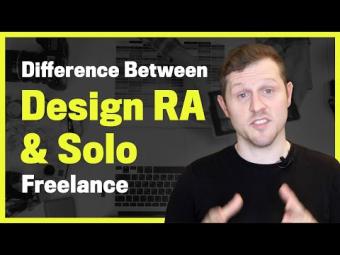









YORUMLAR