Why You NEED to Calibrate Your Monitors!
I Guarantee I Can Teach You to Master Photoshop. Learn How: https://phlearn.com/aaronwillteachyou
So, What’s the Deal with Monitor Calibration?
The Calibrator in the Video: http://amzn.to/2xUKLln
Low-Cost Alternative: http://amzn.to/2jPh3rF
To be honest, I have spent years editing photos without ever calibrating my monitor and I thought I wasn’t missing out on anything. It turns out, I was wrong.
As it turns out, even a high-end monitor will degrade over time and colors won’t render properly. The calibrator we test in this video is the Datacolor Spyder5Elite, which is an external device that measures color and light emitting from your monitor and then makes software corrections to make sure you are properly displaying color.
We have gotten so many requests to make an episode on monitor calibration that we couldn’t ignore them. We called up Datacolor and asked if they would send us one of their calibrators and sponsor a review, and we are happy they said yes, because this thing really does work. They shipped one over and sponsored this video in 24 hours!
Here is the deal. After running the calibration software on multiple monitors and a laptop, it became obvious via the before/after images that the colors on the monitors in the before were horrible, even on a $1,000 Mac Thunderbolt Display.
Most notably, the reds were washed out and rendered way too much green. This is a big deal, because people’s skin is primarily red, meaning the monitors in our studio have been showing inaccurate colors for years!
Quick Tip: Use the included software to sync multiple monitors together if you are using more than one display.
VISIT PHLEARN.COM FOR MORE FREE TUTORIALS
https://phlearn.com
SUBSCRIBE NOW FOR MORE FREE TIPS AND TRICKS
http://www.youtube.com/subscription_center?add_user=phlearnllc
LET'S BE FRIENDS!
Instagram ► https://www.instagram.com/phlearn/
Facebook ► https://facebook.com/phlearn
Twitter ► https://twitter.com/phlearn
Google+ ► https://plus.google.com/116791098059215639405
Phlearn ► https://phlearn.com
-~-~~-~~~-~~-~-
-~-~~-~~~-~~-~-
So, What’s the Deal with Monitor Calibration?
The Calibrator in the Video: http://amzn.to/2xUKLln
Low-Cost Alternative: http://amzn.to/2jPh3rF
To be honest, I have spent years editing photos without ever calibrating my monitor and I thought I wasn’t missing out on anything. It turns out, I was wrong.
As it turns out, even a high-end monitor will degrade over time and colors won’t render properly. The calibrator we test in this video is the Datacolor Spyder5Elite, which is an external device that measures color and light emitting from your monitor and then makes software corrections to make sure you are properly displaying color.
We have gotten so many requests to make an episode on monitor calibration that we couldn’t ignore them. We called up Datacolor and asked if they would send us one of their calibrators and sponsor a review, and we are happy they said yes, because this thing really does work. They shipped one over and sponsored this video in 24 hours!
Here is the deal. After running the calibration software on multiple monitors and a laptop, it became obvious via the before/after images that the colors on the monitors in the before were horrible, even on a $1,000 Mac Thunderbolt Display.
Most notably, the reds were washed out and rendered way too much green. This is a big deal, because people’s skin is primarily red, meaning the monitors in our studio have been showing inaccurate colors for years!
Quick Tip: Use the included software to sync multiple monitors together if you are using more than one display.
VISIT PHLEARN.COM FOR MORE FREE TUTORIALS
https://phlearn.com
SUBSCRIBE NOW FOR MORE FREE TIPS AND TRICKS
http://www.youtube.com/subscription_center?add_user=phlearnllc
LET'S BE FRIENDS!
Instagram ► https://www.instagram.com/phlearn/
Facebook ► https://facebook.com/phlearn
Twitter ► https://twitter.com/phlearn
Google+ ► https://plus.google.com/116791098059215639405
Phlearn ► https://phlearn.com
-~-~~-~~~-~~-~-
-~-~~-~~~-~~-~-






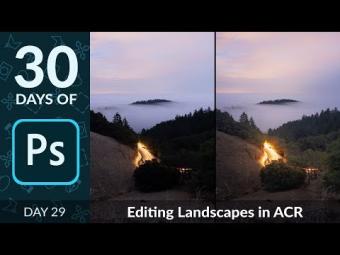















YORUMLAR