WARNING This Is NOT A Toy: Tips For Flying the DJI Phantom 2 Vision
http://froknowsphoto.com/dji-phantom-2-vision-how-to-fly Click Here to read the full article with Tips on Flying the Dji Phantom 2.
First off I want to start with a WARNING!!!! The DJI Phantom may seem like a toy but it is not. It is a tool that needs to be respected but it is also a tool that will allow you to capture some amazing video and photos.
You really need to know what you are doing when you set out to fly one of these things. It is going to take you hours and hours of practice to feel confident enough in your flying skills.
Being that this is a quadracopter and has spinny mc spinnersons that can hurt someone you have to be very careful. If you are flying this over a crowd and you loose control you can hurt someone and that would not be good.
Now that we have that out of the way let's get to some tips for flying the DJI Phantom 2 Vision. First off always make sure your Phantoms battery is fully charged before flying. You will get roughly 25 minutes of power out of one charge. You may think that is not a lot but it is a major upgrade over the previous model that only got 12.
Be sure to follow the directions that come with the Phantom. They are very well put together. The fact that you can take this thing out of the box and be ready to fly fairly quick is a testament to how far DJI has come in this flying game.
I have heard a lot of people say there are less expensive ways to built a quadracopter on your own. Now I am sure that's the case but I personally don't want to save a few bucks but spend more time attempting to put together a kit on my own. There is reason why the Phantoms are sold out everywhere you look. As soon as DJI ships them they are already sold.
When you take a look at the controller you will notice that it is completely white without any indicators to tell you what does what. I personally took a sharpie and drew the directions right on the controller.
Click the link above to read the full article on flying the dji phantom vision 2
To connect with FroKnowsPhoto please follow below
http://froknowsphoto.com/flashguide/ Check out the FroKnowsPhoto Flash Guide.
http://froknowsphoto.com/fro-video-guide/ FroKnowsPhoto Beginner Guide
http://store.froknowsphoto.com/
Facebook: http://www.facebook.com/froknowsphoto
Twitter : http://www.twitter.com/froknowsphoto
Google + : https://plus.google.com/u/0/116504838384158630416/
Please Subscribe http://www.youtube.com/subscription_center?add_user=jaredpolin
First off I want to start with a WARNING!!!! The DJI Phantom may seem like a toy but it is not. It is a tool that needs to be respected but it is also a tool that will allow you to capture some amazing video and photos.
You really need to know what you are doing when you set out to fly one of these things. It is going to take you hours and hours of practice to feel confident enough in your flying skills.
Being that this is a quadracopter and has spinny mc spinnersons that can hurt someone you have to be very careful. If you are flying this over a crowd and you loose control you can hurt someone and that would not be good.
Now that we have that out of the way let's get to some tips for flying the DJI Phantom 2 Vision. First off always make sure your Phantoms battery is fully charged before flying. You will get roughly 25 minutes of power out of one charge. You may think that is not a lot but it is a major upgrade over the previous model that only got 12.
Be sure to follow the directions that come with the Phantom. They are very well put together. The fact that you can take this thing out of the box and be ready to fly fairly quick is a testament to how far DJI has come in this flying game.
I have heard a lot of people say there are less expensive ways to built a quadracopter on your own. Now I am sure that's the case but I personally don't want to save a few bucks but spend more time attempting to put together a kit on my own. There is reason why the Phantoms are sold out everywhere you look. As soon as DJI ships them they are already sold.
When you take a look at the controller you will notice that it is completely white without any indicators to tell you what does what. I personally took a sharpie and drew the directions right on the controller.
Click the link above to read the full article on flying the dji phantom vision 2
To connect with FroKnowsPhoto please follow below
http://froknowsphoto.com/flashguide/ Check out the FroKnowsPhoto Flash Guide.
http://froknowsphoto.com/fro-video-guide/ FroKnowsPhoto Beginner Guide
http://store.froknowsphoto.com/
Facebook: http://www.facebook.com/froknowsphoto
Twitter : http://www.twitter.com/froknowsphoto
Google + : https://plus.google.com/u/0/116504838384158630416/
Please Subscribe http://www.youtube.com/subscription_center?add_user=jaredpolin


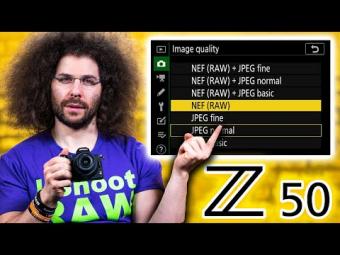







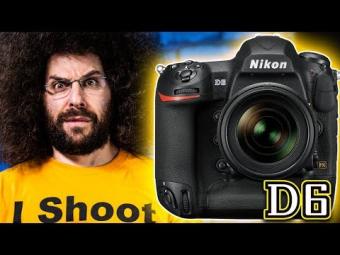











YORUMLAR