Use the Landscape Profile and the Linear Gradient Tool
Create a better starting point for your edits by applying the Adobe Landscape color profile and using Auto Tone for general enhancements. Adjust lighting, bring out details, remove haze, and fix crooked horizons. Then make specific areas like skies stand out with the Linear Gradient tool.
Follow Lightroom:
http://facebook.com/Lightroom
http://twitter.com/Lightroom
http://plus.google.com/+Lightroom
http://instagram.com/Lightroom
Follow Lightroom:
http://facebook.com/Lightroom
http://twitter.com/Lightroom
http://plus.google.com/+Lightroom
http://instagram.com/Lightroom
11.05.2018 19:39:41
Kategori :
Adobe Photoshop Lightroom
ÖNERİLEN YAZILAR
Newest






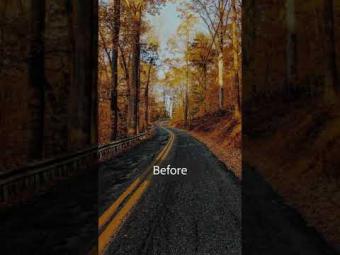

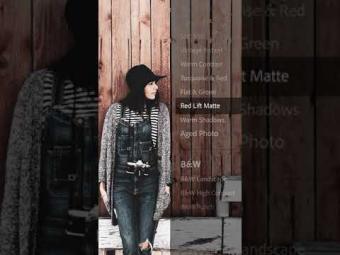


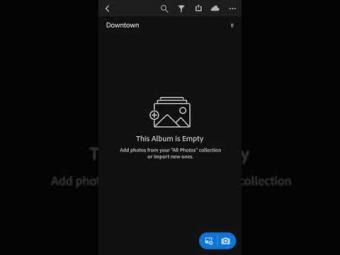










YORUMLAR