The Best Photoshop Tutorial Ever: Behind The Scenes Photoshop 201
I Guarantee I Can Teach You to Master Photoshop. Learn How: https://phlearn.com/aaronwillteachyou
This PRO Tutorial will make you fluent in the language of Photoshop! This PRO Tutorial includes the following:
Download Here:
http://phlearn.com/pro/photoshop-201
Complete Photoshop Tutorial -- Over 2:30 Hours of Step-by-Step instruction
Section 1 -- Introduction and Optimizing Photoshop (Color Space, Settings)
Section 2 -- Retouching Tools (Clone Stamp, Healing Brush, Liquify, Puppet Warp)
Section 3 -- Selection Tools (Channels, Color Range, Masking, Tool Blend Modes)
Section 4 -- Background Techniques (Masking, Curves, Clipping Masks, Blend Modes, Color Matching)
Section 5 -- Coloring Techniques (Curves, Hue Saturation, Colorizing, Adjustment Layers, Apply Image)
Section 6 -- Completing the Image
Six Sections -- Photoshop broken down by topic to make it easy
Original Images -- 23 Images Included in Download
If you thought this episode was great our "Pro Tutorials" are about 10 times better, more in-depth detailed information, and are priced perfectly for the photographers and photoshoppers wanting to become the best. Of course we teach it the right way, you just have to get access to the lesson check out http://phlearn.com/pro-tutorials.
Make sure to subscribe to our Youtube channel for great videos, hangout with us on Google+, like us on Facebook, chat on Twitter, and capture moments on Instagram. All of our accounts have something fun to offer.
Phlearn Accounts
Website: http://phlearn.com
Youtube: https://www.youtube.com/channel/UC47XN5bhLTBH5TRFyKaUpKg
Facebook: https://www.facebook.com/Phlearn
Twitter: https://twitter.com/phlearn
Google+: https://plus.google.com/u/0/116791098...
Instagram: https://instagram.com/phlearn
This PRO Tutorial will make you fluent in the language of Photoshop! This PRO Tutorial includes the following:
Download Here:
http://phlearn.com/pro/photoshop-201
Complete Photoshop Tutorial -- Over 2:30 Hours of Step-by-Step instruction
Section 1 -- Introduction and Optimizing Photoshop (Color Space, Settings)
Section 2 -- Retouching Tools (Clone Stamp, Healing Brush, Liquify, Puppet Warp)
Section 3 -- Selection Tools (Channels, Color Range, Masking, Tool Blend Modes)
Section 4 -- Background Techniques (Masking, Curves, Clipping Masks, Blend Modes, Color Matching)
Section 5 -- Coloring Techniques (Curves, Hue Saturation, Colorizing, Adjustment Layers, Apply Image)
Section 6 -- Completing the Image
Six Sections -- Photoshop broken down by topic to make it easy
Original Images -- 23 Images Included in Download
If you thought this episode was great our "Pro Tutorials" are about 10 times better, more in-depth detailed information, and are priced perfectly for the photographers and photoshoppers wanting to become the best. Of course we teach it the right way, you just have to get access to the lesson check out http://phlearn.com/pro-tutorials.
Make sure to subscribe to our Youtube channel for great videos, hangout with us on Google+, like us on Facebook, chat on Twitter, and capture moments on Instagram. All of our accounts have something fun to offer.
Phlearn Accounts
Website: http://phlearn.com
Youtube: https://www.youtube.com/channel/UC47XN5bhLTBH5TRFyKaUpKg
Facebook: https://www.facebook.com/Phlearn
Twitter: https://twitter.com/phlearn
Google+: https://plus.google.com/u/0/116791098...
Instagram: https://instagram.com/phlearn






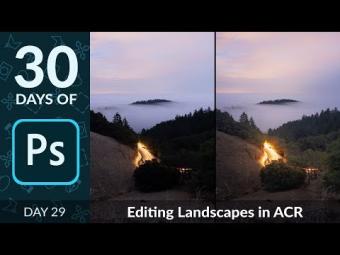















YORUMLAR