Photoshop Hidden Gem: Using Masks to Tune Content-Aware Fill
Avoid having Content-Aware Fill introduce unwanted details when it fills in areas of your image. Create a new layer, add a mask, and mask out areas you don't want Content-Aware Fill to sample from. You'll get great results every time: http://www.adobe.com/go/hiddengems_ps.
Try or buy Photoshop CS6: http://bit.ly/TryPhotoshopCS6
Follow Photoshop:
https://www.facebook.com/Photoshop
https://twitter.com/photoshop
https://plus.google.com/+Photoshop
Try or buy Photoshop CS6: http://bit.ly/TryPhotoshopCS6
Follow Photoshop:
https://www.facebook.com/Photoshop
https://twitter.com/photoshop
https://plus.google.com/+Photoshop
19.03.2012 18:28:48
Kategori :
Adobe Photoshop
ÖNERİLEN YAZILAR
Newest





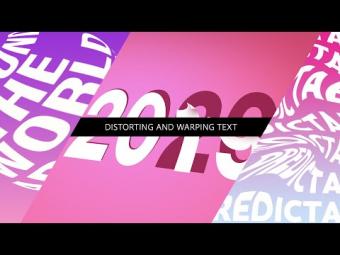



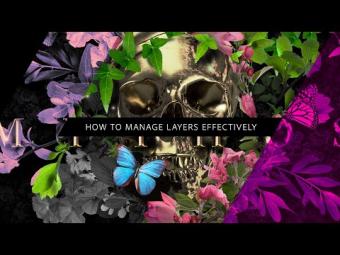












YORUMLAR