Photoshop 101-301 Trailer - The Ultimate Masterclass on Photoshop
BUY IT HERE: https://phlearn.com/popular
Our Longest & Most Detailed Tutorial Ever
Five years in the making, this is our biggest tutorial release.
The most comprehensive instruction PHLEARN has ever covered in one series, plus Aaron shares all of his most optimized techniques in vivid detail.
Nearly 22 hours of HD video instruction!
Never before seen photoshoots, created just for this course.
Several brand new exercises designed to push your creative skills
further, with Aaron guiding you step-by-step.
Nearly every tool & menu in Photoshop is covered in detail!
Designed to take someone with zero Photoshop knowledge to advanced level techniques quickly.
This is PHLEARN at it's absolute best. This is the course that tens of thousands of you have contacted us for five years to create. We finally did it!
This is the Photoshop course that you have been waiting for.
Learn Proper Workflow
Photoshop is an expansive program and it can be difficult figuring out where to start. With so many options for editing and saving, how do you make the right choice? The workflow section helps keep you focused and moving forward with confidence.
Color Profiles Explained
Discover the many color profiles and which ones should you use. With Adobe RGB, ProPhoto RGB, sRGB and others the choice can be quite confusing. Some are best for editing while others are best for web.
Layers, Masking and Groups
Learn the best ways to properly work with layers to save time and headache. Layers are one of the primary building blocks of Photoshop. We dedicate an entire section to working with layers, masking and groups.
Define Keyboard Shortcuts
Keyboard shortcuts will greatly increase your efficiency in Photoshop. While many are preset, you can create your own shortcut for just about everything. Learn how to view all the keyboard shortcuts and then how to create your own.
Learn Every Adjustment Layer
Adjustment layers allow you to change color, exposure and more. Plus, they are non-destructive which allows you to easily go back and change their effects. There are countless adjustment layers to choose from which is why there is an entire section teaching adjustment layers.
Create and Script Patterns
Learn how to create patterns from scratch in Photoshop using any shape. Once you create a pattern, learn how to fill your image with different variations of the pattern. You will be amazed at what you can do with patterns in Photoshop.
Save Time with Actions
Actions allow you to save time by recording your steps in Photoshop. Once you record a sequence of steps, you can apply the exact same sequence to any image. Creating actions can be tricky because they need to work on different images. Learn the best way to create and use actions in Photoshop.
Retouch, Quick and Simple
Learn simple retouching techniques that you can use on any portrait. We focus on making a big difference in a short amount of time. Work on what matters without wasting time on what doesn't.
Pen Tool and Paths
The pen tool is one of the most powerful and complex tools in Photoshop. Learn the details of working with anchor points and how easy it can be to make adjustments to every point and curve. These paths will give you more editing power than ever before.
Make Perfect Cutouts
Follow along as we explain the correct tools and techniques to cut out any subject. Learn how to use the Pen Tool to create paths and turn the paths into selections. Create incredible selections and speed up your background cleanup.
Create Precise Selections
Pen paths can be easily turned into selections and edited over and over again. If you are not happy with the first selection, simply edit the path, and then convert it into a selection again. This process allows you to be incredibly precise when creating selections from paths.
Vector Masks
Vector masks allow you to control the visibility of a layer based on a pen path. The advantage of using a vector mask is that they automatically update when you update a path. Discover greater flexibility with your masks.
Did you know there is a lot more to PHLEARN than YouTube? https://phlearn.com/more
-~-~~-~~~-~~-~-
-~-~~-~~~-~~-~-
Our Longest & Most Detailed Tutorial Ever
Five years in the making, this is our biggest tutorial release.
The most comprehensive instruction PHLEARN has ever covered in one series, plus Aaron shares all of his most optimized techniques in vivid detail.
Nearly 22 hours of HD video instruction!
Never before seen photoshoots, created just for this course.
Several brand new exercises designed to push your creative skills
further, with Aaron guiding you step-by-step.
Nearly every tool & menu in Photoshop is covered in detail!
Designed to take someone with zero Photoshop knowledge to advanced level techniques quickly.
This is PHLEARN at it's absolute best. This is the course that tens of thousands of you have contacted us for five years to create. We finally did it!
This is the Photoshop course that you have been waiting for.
Learn Proper Workflow
Photoshop is an expansive program and it can be difficult figuring out where to start. With so many options for editing and saving, how do you make the right choice? The workflow section helps keep you focused and moving forward with confidence.
Color Profiles Explained
Discover the many color profiles and which ones should you use. With Adobe RGB, ProPhoto RGB, sRGB and others the choice can be quite confusing. Some are best for editing while others are best for web.
Layers, Masking and Groups
Learn the best ways to properly work with layers to save time and headache. Layers are one of the primary building blocks of Photoshop. We dedicate an entire section to working with layers, masking and groups.
Define Keyboard Shortcuts
Keyboard shortcuts will greatly increase your efficiency in Photoshop. While many are preset, you can create your own shortcut for just about everything. Learn how to view all the keyboard shortcuts and then how to create your own.
Learn Every Adjustment Layer
Adjustment layers allow you to change color, exposure and more. Plus, they are non-destructive which allows you to easily go back and change their effects. There are countless adjustment layers to choose from which is why there is an entire section teaching adjustment layers.
Create and Script Patterns
Learn how to create patterns from scratch in Photoshop using any shape. Once you create a pattern, learn how to fill your image with different variations of the pattern. You will be amazed at what you can do with patterns in Photoshop.
Save Time with Actions
Actions allow you to save time by recording your steps in Photoshop. Once you record a sequence of steps, you can apply the exact same sequence to any image. Creating actions can be tricky because they need to work on different images. Learn the best way to create and use actions in Photoshop.
Retouch, Quick and Simple
Learn simple retouching techniques that you can use on any portrait. We focus on making a big difference in a short amount of time. Work on what matters without wasting time on what doesn't.
Pen Tool and Paths
The pen tool is one of the most powerful and complex tools in Photoshop. Learn the details of working with anchor points and how easy it can be to make adjustments to every point and curve. These paths will give you more editing power than ever before.
Make Perfect Cutouts
Follow along as we explain the correct tools and techniques to cut out any subject. Learn how to use the Pen Tool to create paths and turn the paths into selections. Create incredible selections and speed up your background cleanup.
Create Precise Selections
Pen paths can be easily turned into selections and edited over and over again. If you are not happy with the first selection, simply edit the path, and then convert it into a selection again. This process allows you to be incredibly precise when creating selections from paths.
Vector Masks
Vector masks allow you to control the visibility of a layer based on a pen path. The advantage of using a vector mask is that they automatically update when you update a path. Discover greater flexibility with your masks.
Did you know there is a lot more to PHLEARN than YouTube? https://phlearn.com/more
-~-~~-~~~-~~-~-
-~-~~-~~~-~~-~-






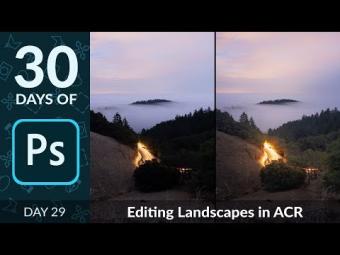















YORUMLAR