PHLEARN Live with Aaron Nace | Part 2
To celebrate 8 incredible years of PHLEARN, Aaron went LIVE on Friday, April 5th, where he edited images submitted by the PHantastic PHLEARN PHam. We’ve uploaded the broadcast in case you missed it or want to watch it again. Learn techniques such as color correction and toning, gradient maps, sky replacement, and so much more!
As a special gift only available until April 12th, you can download our exclusive Color Tone Gradient Map pack to use anytime you want. Just click the link below:
https://phlearn.com/tutorial/live-broadcast/
This is part two of our two-part broadcast. You can catch the first part here:
https://youtu.be/oY5QTqJqJgg
13:25 - Outdoor Portrait Shoot
Aaron does another full retouch, beginning with exposure and color adjustments, simple and complex object removal, color toning with gradient maps, and finally a sky replacement.
1:12:10 - Sunset Over a Lighthouse Landscape
Getting proper exposure on your entire image is sometimes impossible, but Aaron demonstrates techniques to selectively raise your exposure, creating landscapes that are perfectly lit in the shadows and highlights.
1:35:42 - Portrait of a Woman in a Purple Dress
Learn the importance of shooting a grey card and how to correct your white balance without one.
1:41:01 - Portrait of a Woman with her Arms Crossed
Starting with a good white balance is very important, so that is where we’ll begin. After this, Aaron does additional dodging and burning using Adobe Camera RAW.
1:55:58 - Portrait of a Woman with Sunglasses
We start in Lightroom with some color correction and toning before moving to Photoshop for further toning with channel levels.
Learning Photoshop has never been easier!
https://phlearn.com/tutorial/beginners-guide-photoshop/
SUBSCRIBE NOW FOR MORE FREE TIPS AND TRICKS
http://www.youtube.com/subscription_center?add_user=phlearnllc
LET'S BE FRIENDS!
Instagram ► https://www.instagram.com/phlearn/
Facebook ► https://facebook.com/phlearn
Twitter ► https://twitter.com/phlearn
Phlearn ► https://phlearn.com
As a special gift only available until April 12th, you can download our exclusive Color Tone Gradient Map pack to use anytime you want. Just click the link below:
https://phlearn.com/tutorial/live-broadcast/
This is part two of our two-part broadcast. You can catch the first part here:
https://youtu.be/oY5QTqJqJgg
13:25 - Outdoor Portrait Shoot
Aaron does another full retouch, beginning with exposure and color adjustments, simple and complex object removal, color toning with gradient maps, and finally a sky replacement.
1:12:10 - Sunset Over a Lighthouse Landscape
Getting proper exposure on your entire image is sometimes impossible, but Aaron demonstrates techniques to selectively raise your exposure, creating landscapes that are perfectly lit in the shadows and highlights.
1:35:42 - Portrait of a Woman in a Purple Dress
Learn the importance of shooting a grey card and how to correct your white balance without one.
1:41:01 - Portrait of a Woman with her Arms Crossed
Starting with a good white balance is very important, so that is where we’ll begin. After this, Aaron does additional dodging and burning using Adobe Camera RAW.
1:55:58 - Portrait of a Woman with Sunglasses
We start in Lightroom with some color correction and toning before moving to Photoshop for further toning with channel levels.
Learning Photoshop has never been easier!
https://phlearn.com/tutorial/beginners-guide-photoshop/
SUBSCRIBE NOW FOR MORE FREE TIPS AND TRICKS
http://www.youtube.com/subscription_center?add_user=phlearnllc
LET'S BE FRIENDS!
Instagram ► https://www.instagram.com/phlearn/
Facebook ► https://facebook.com/phlearn
Twitter ► https://twitter.com/phlearn
Phlearn ► https://phlearn.com






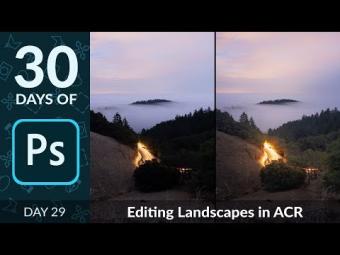















YORUMLAR