New in Premiere Clip iOS v2.0.4: iPhone 6s 3D Touch | Adobe Creative Cloud
For Premiere Clip users with an iPhone 6s, new 3D touch capabilities in v2.0.4 allow you to jump-start your workflow –- right from your Home Screen. This new touch interaction enables shortcuts so that you can create videos from your recent moments or camera roll prior to even launching the app.
From your Home Screen, tap firmly on the Adobe Premiere Clip icon and select ‘New Project From Recent Moments’ or ‘New Project From Camera Roll.’ Yep, it’s that easy!
Subscribe: https://www.youtube.com/user/adobecreativecloud?sub_confirmation=1
LET’S CONNECT
Facebook: http://facebook.com/adobecreativecloud
Twitter: http://twitter.com/creativecloud
Instagram: http://www.instagram.com/adobecreativecloud/
Adobe Creative Cloud gives you the world's best creative apps so you can turn your brightest ideas into your greatest work across your desktop and mobile devices.
From your Home Screen, tap firmly on the Adobe Premiere Clip icon and select ‘New Project From Recent Moments’ or ‘New Project From Camera Roll.’ Yep, it’s that easy!
Subscribe: https://www.youtube.com/user/adobecreativecloud?sub_confirmation=1
LET’S CONNECT
Facebook: http://facebook.com/adobecreativecloud
Twitter: http://twitter.com/creativecloud
Instagram: http://www.instagram.com/adobecreativecloud/
Adobe Creative Cloud gives you the world's best creative apps so you can turn your brightest ideas into your greatest work across your desktop and mobile devices.



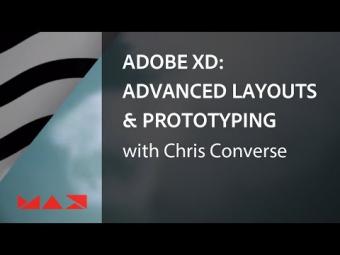








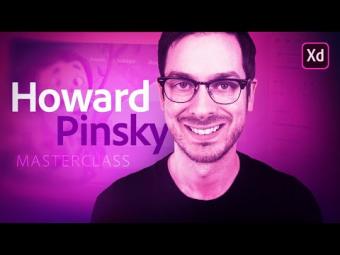









YORUMLAR