Mapping Your Photos in Adobe Lightroom 4
Shop at B&H: http://bit.ly/BHAdobeLightroom5
In many cases the location where a photo was captured is an important piece of information. Having that location information included with your photos provides a variety of benefits. The information serves as a helpful reminder of the location, and also enables you to browse your photos on a map. Best of all, it isn't difficult to add information to your images using Adobe Photoshop Lightroom.
In this session, Tim Grey will show you how you can have location information added to your photos at the time the images are captured, how you can utilize reference photos for location information, and how track logs can be employed. You'll also see how to add and update location information using a map. And of course, once you have that location information added to your images, you'll likely want to be able to find that information later. Tim will show you how to review location information, as well as how to search and browse for your images based on where they were captured.
Tim Grey's Site
http://www.timgrey.com
In many cases the location where a photo was captured is an important piece of information. Having that location information included with your photos provides a variety of benefits. The information serves as a helpful reminder of the location, and also enables you to browse your photos on a map. Best of all, it isn't difficult to add information to your images using Adobe Photoshop Lightroom.
In this session, Tim Grey will show you how you can have location information added to your photos at the time the images are captured, how you can utilize reference photos for location information, and how track logs can be employed. You'll also see how to add and update location information using a map. And of course, once you have that location information added to your images, you'll likely want to be able to find that information later. Tim will show you how to review location information, as well as how to search and browse for your images based on where they were captured.
Tim Grey's Site
http://www.timgrey.com



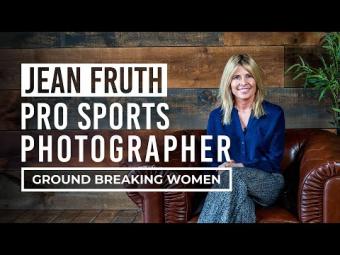


















YORUMLAR