Make Easy Work of Complex Photoshop Selections with Glyn Dewis | Adobe Creative Cloud
Creative Sessions recorded at Adobe MAX 2018: https://adobe.ly/2yWFvMl. There’s no escaping it — whether you’re a photographer, designer, or just love playing around in Photoshop, being able to make accurate selections and cutouts is a necessary skill. But often it’s not as easy or straightforward as you would like. Join Photoshop instructor and MAX Master Glyn Dewis as he gets you up to speed and shows you how to effectively tackle selections. With a little insider knowledge and “outside the box” thinking, Glyn will leave you armed with the skills to master selections with confidence and achieve great results every time. There’s no such thing as a tricky selection — all that’s needed is a different approach!
Attend this session to learn how to:
- Get the best results with tools you already have
- Make easy work of complex selections
- Use layer masks to fake selections and cutouts
- Take advantage of brushes, blend modes, and other tools
Subscribe: https://www.youtube.com/user/adobecreativecloud?sub_confirmation=1
LET’S CONNECT
Facebook: http://facebook.com/adobecreativecloud
Twitter: http://twitter.com/creativecloud
Instagram: http://www.instagram.com/adobecreativecloud/
Adobe Creative Cloud gives you the world's best creative apps so you can turn your brightest ideas into your greatest work across your desktop and mobile devices.
Attend this session to learn how to:
- Get the best results with tools you already have
- Make easy work of complex selections
- Use layer masks to fake selections and cutouts
- Take advantage of brushes, blend modes, and other tools
Subscribe: https://www.youtube.com/user/adobecreativecloud?sub_confirmation=1
LET’S CONNECT
Facebook: http://facebook.com/adobecreativecloud
Twitter: http://twitter.com/creativecloud
Instagram: http://www.instagram.com/adobecreativecloud/
Adobe Creative Cloud gives you the world's best creative apps so you can turn your brightest ideas into your greatest work across your desktop and mobile devices.



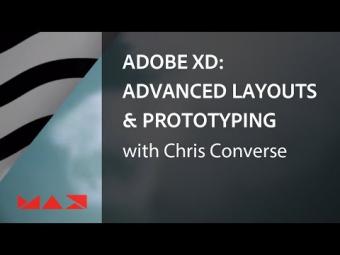








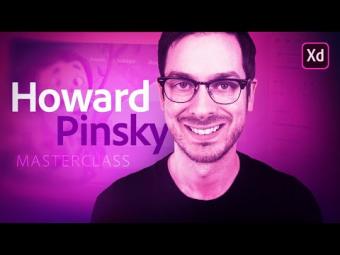









YORUMLAR