How to Make Great Videos Part 6 | Sharing Your Work
In the final episode of this 6-part series, Adobe Principal Evangelist Jason Levine talks about how to share your work and publish directly to your favorite social networks. This also includes some tips and tricks for using the right export format (based on destination), adding looks & LUTs on export, adding a watermark and/or image overlays to your footage, timecode overlays, automatically adjusting final duration of your videos with something called Time Tuner, normalizing Loudness across your entire video as well as the ability to publish and become an Adobe Stock contributor to sell your works to the masses; and AdobeStock will make tagging/keywording easy for you using machine learning and a little something called Adobe Sensei...
---
Find timestamped chapters below:
01:08 Sending Timeline Media to Export Settings Dialog/Media Encoder
01:44 What FORMAT do I choose (for social networks, like FB, YT, Insta, Snap, etc)
03:21 H.264 - the one you’ll want for Social Publishing, and discovering PRESETS
06:41 Choosing the Facebook 720p preset and the Source/Output Summary
10:46 Exporting .MOV/Quicktime
12:14 Setting output location and file name for your video
13:13 The Effects tab, and adding additional elements on export
14:41 Applying a Look/LUT to your video during export
16:45 Applying a watermark/image overlay
20:07 Choosing the ‘Export’ option or the ‘Queue’ option (and the differences)
24:06 Memory Allocation setting for ‘active’ app (Preferences)
25:32 When to use ‘Maximum Render Quality’ during export
26:53 Applying a name overlay/timecode overlay
29:05 The Time Tuner (adjust final video duration during export!)
31:58 Video Limiter (broadcast safe video)
32:39 Loudness Normalization (for broadcast, for YouTube, for anywhere)
36:24 Saving Export Presets with effects tab selections
37:19 Publish to Social Destinations (FB, YT, Twitter, Vimeo, FTP, CC storage, etc)
40:18 The Audio tab
41:05 Sample rates and Instagram export
46:36 Publishing to Adobe Stock/Becoming an Adobe Stock Contributor
49:45 Exporting a custom range of your sequence to Adobe Stock
54:06 AdobeStock Contributor Portal abd Metadata w/Adobe Sensei (Machine Learning)
01:00:27 Model Releases for using People in your stock video
---
Learn more about this tutorial series: https://adobe.ly/2q6B7ay
Find more videos in this series: https://www.youtube.com/playlist?list=PLD8AMy73ZVxWiBMQM6zZ0fQHCXOZ2f1m9
Download free trials and the latest features in Adobe Creative Cloud video and audio tools: https://adobe.ly/2oqUM0w
--
Subscribe: https://www.youtube.com/user/adobecreativecloud?sub_confirmation=1
LET’S CONNECT
Facebook: http://facebook.com/adobecreativecloud
Twitter: http://twitter.com/creativecloud
Instagram: http://www.instagram.com/adobecreativecloud/
Adobe Creative Cloud gives you the world's best creative apps so you can turn your brightest ideas into your greatest work across your desktop and mobile devices.
---
Find timestamped chapters below:
01:08 Sending Timeline Media to Export Settings Dialog/Media Encoder
01:44 What FORMAT do I choose (for social networks, like FB, YT, Insta, Snap, etc)
03:21 H.264 - the one you’ll want for Social Publishing, and discovering PRESETS
06:41 Choosing the Facebook 720p preset and the Source/Output Summary
10:46 Exporting .MOV/Quicktime
12:14 Setting output location and file name for your video
13:13 The Effects tab, and adding additional elements on export
14:41 Applying a Look/LUT to your video during export
16:45 Applying a watermark/image overlay
20:07 Choosing the ‘Export’ option or the ‘Queue’ option (and the differences)
24:06 Memory Allocation setting for ‘active’ app (Preferences)
25:32 When to use ‘Maximum Render Quality’ during export
26:53 Applying a name overlay/timecode overlay
29:05 The Time Tuner (adjust final video duration during export!)
31:58 Video Limiter (broadcast safe video)
32:39 Loudness Normalization (for broadcast, for YouTube, for anywhere)
36:24 Saving Export Presets with effects tab selections
37:19 Publish to Social Destinations (FB, YT, Twitter, Vimeo, FTP, CC storage, etc)
40:18 The Audio tab
41:05 Sample rates and Instagram export
46:36 Publishing to Adobe Stock/Becoming an Adobe Stock Contributor
49:45 Exporting a custom range of your sequence to Adobe Stock
54:06 AdobeStock Contributor Portal abd Metadata w/Adobe Sensei (Machine Learning)
01:00:27 Model Releases for using People in your stock video
---
Learn more about this tutorial series: https://adobe.ly/2q6B7ay
Find more videos in this series: https://www.youtube.com/playlist?list=PLD8AMy73ZVxWiBMQM6zZ0fQHCXOZ2f1m9
Download free trials and the latest features in Adobe Creative Cloud video and audio tools: https://adobe.ly/2oqUM0w
--
Subscribe: https://www.youtube.com/user/adobecreativecloud?sub_confirmation=1
LET’S CONNECT
Facebook: http://facebook.com/adobecreativecloud
Twitter: http://twitter.com/creativecloud
Instagram: http://www.instagram.com/adobecreativecloud/
Adobe Creative Cloud gives you the world's best creative apps so you can turn your brightest ideas into your greatest work across your desktop and mobile devices.



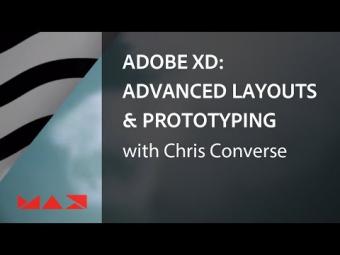








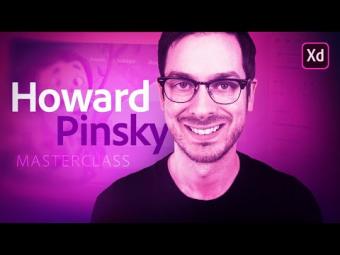









YORUMLAR