How to Make Great Videos Part 5 | Playing with Dimensions
In part five of this 6-part series, Adobe Principal Evangelist Jason Levine showcases working with everything from 2D Adobe Photoshop files (and importing/handling PSD layers in Premiere Pro) to creating 3D extruded text (natively) in After Effects, to integrating more 3D objects and elements via Cinema4D Lite (which ships with After Effects CC) as well as 2D/3D character animation with Adobe Character Animator and finally wraps up with showing the workflow for editing and publishing 360 VR content, both monoscopic and stereoscopic, including how to integrate ambisonic/spatial audio files into your VR creations.
--
Find timestamped chapters below.
01:13 Importing a layered PSD file
05:58 Revealing the PSD Sequence (with selected layers)
06:53 Animating Opacity of the Photoshop layers (just like video clips)
08:37 Animating effects on Ps layers (gaussian blur)
10:28 Nesting the Ps sequence into another sequence
12:51 Adding Blend Modes
14:07 Creating a new Photoshop file from within Premiere Pro
19:18 Making 3D text in After Effects
27:11 Making a new 3D vector Shape Layer
29:19 Dynamically-linking the 3D comp from AE into PPRO
31:04 Working with Cinema4D Lite for more 3D workflows in After Effects
41:10 Bringing 2D & 3D Ps/Ai characters to life with Character Animator
45:29 Workspace Modules, Template Puppets + Getting Started tutorials right in the app
50:42 360/VR video and Ambisonic spatial audio in Premiere Pro
55:50 The ‘equirectangular’ stitched media (Monoscopic 360)
57:11 Enabling the VR Viewer in the Program Monitor
01:01:13 Working with Stereoscopic 360 VR
01:02:40 Adding Ambisonic/Spatial audio to your 360/VR video
--
Learn more about this tutorial series: https://adobe.ly/2q6B7ay
Find more videos in this series: https://www.youtube.com/playlist?list=PLD8AMy73ZVxWiBMQM6zZ0fQHCXOZ2f1m9
Download free trials and the latest features in Adobe Creative Cloud video and audio tools: https://adobe.ly/2oqUM0w
--
Subscribe: https://www.youtube.com/user/adobecreativecloud?sub_confirmation=1
LET’S CONNECT
Facebook: http://facebook.com/adobecreativecloud
Twitter: http://twitter.com/creativecloud
Instagram: http://www.instagram.com/adobecreativecloud/
Adobe Creative Cloud gives you the world's best creative apps so you can turn your brightest ideas into your greatest work across your desktop and mobile devices.
--
Find timestamped chapters below.
01:13 Importing a layered PSD file
05:58 Revealing the PSD Sequence (with selected layers)
06:53 Animating Opacity of the Photoshop layers (just like video clips)
08:37 Animating effects on Ps layers (gaussian blur)
10:28 Nesting the Ps sequence into another sequence
12:51 Adding Blend Modes
14:07 Creating a new Photoshop file from within Premiere Pro
19:18 Making 3D text in After Effects
27:11 Making a new 3D vector Shape Layer
29:19 Dynamically-linking the 3D comp from AE into PPRO
31:04 Working with Cinema4D Lite for more 3D workflows in After Effects
41:10 Bringing 2D & 3D Ps/Ai characters to life with Character Animator
45:29 Workspace Modules, Template Puppets + Getting Started tutorials right in the app
50:42 360/VR video and Ambisonic spatial audio in Premiere Pro
55:50 The ‘equirectangular’ stitched media (Monoscopic 360)
57:11 Enabling the VR Viewer in the Program Monitor
01:01:13 Working with Stereoscopic 360 VR
01:02:40 Adding Ambisonic/Spatial audio to your 360/VR video
--
Learn more about this tutorial series: https://adobe.ly/2q6B7ay
Find more videos in this series: https://www.youtube.com/playlist?list=PLD8AMy73ZVxWiBMQM6zZ0fQHCXOZ2f1m9
Download free trials and the latest features in Adobe Creative Cloud video and audio tools: https://adobe.ly/2oqUM0w
--
Subscribe: https://www.youtube.com/user/adobecreativecloud?sub_confirmation=1
LET’S CONNECT
Facebook: http://facebook.com/adobecreativecloud
Twitter: http://twitter.com/creativecloud
Instagram: http://www.instagram.com/adobecreativecloud/
Adobe Creative Cloud gives you the world's best creative apps so you can turn your brightest ideas into your greatest work across your desktop and mobile devices.



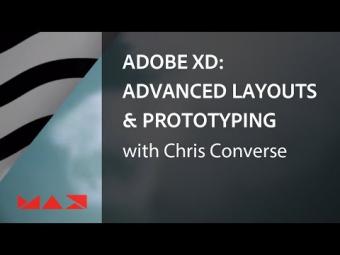








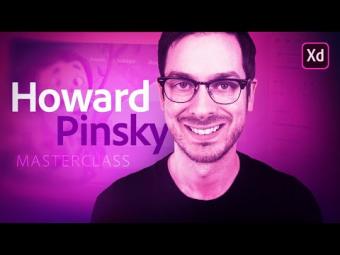









YORUMLAR