How To Make Fake Blood In Photoshop - A Phlearn Video Tutorial
I Guarantee I Can Teach You to Master Photoshop. Learn How: https://phlearn.com/aaronwillteachyou
#phlearnmethod - Photoshop Made Simple.
Download Your Free 5 Pack Today - http://bit.ly/1GfvyEq
Check out the full post at: http://phlearn.com/how-to-make-fake-blood
In this tutorial, Aaron Nace covers how to create blood from scratch using Photoshop. This is a special episode for Halloween week.
We decided to make a place for the blood to come out of the model, so some bite holes seemed appropriate. To make the holes in her neck we need to use some custom brush settings and layer FX. This helps give the holes a bit of depth and texture.
When it comes to the blood, using a reference image, we make a shape using the lasso tool, and then refine the edge to make it a bit more smooth. Then we paint in the selection to make the blood look layered.
To make the effects match the resolution and focus of the final image, we need to give it a bit of blur. From here you are free to move your effect around the image, and choose a place that will best suit the effect. To make the blood look as though it is flowing on the neck of the subject, we use the smudge tool. .
Website: http://phlearn.com/
Facebook: https://www.facebook.com/Phlearn
Twitter: https://twitter.com/aknacer
Google+: https://plus.google.com/105267656376269695918/posts
For more tutorials and how to videos check out our extensive Photoshop and photography video channel: http://www.youtube.com/user/PhlearnLLC
We cover everything from Photoshop tutorials, photography tutorials, how to videos and more!
#phlearnmethod - Photoshop Made Simple.
Download Your Free 5 Pack Today - http://bit.ly/1GfvyEq
Check out the full post at: http://phlearn.com/how-to-make-fake-blood
In this tutorial, Aaron Nace covers how to create blood from scratch using Photoshop. This is a special episode for Halloween week.
We decided to make a place for the blood to come out of the model, so some bite holes seemed appropriate. To make the holes in her neck we need to use some custom brush settings and layer FX. This helps give the holes a bit of depth and texture.
When it comes to the blood, using a reference image, we make a shape using the lasso tool, and then refine the edge to make it a bit more smooth. Then we paint in the selection to make the blood look layered.
To make the effects match the resolution and focus of the final image, we need to give it a bit of blur. From here you are free to move your effect around the image, and choose a place that will best suit the effect. To make the blood look as though it is flowing on the neck of the subject, we use the smudge tool. .
Website: http://phlearn.com/
Facebook: https://www.facebook.com/Phlearn
Twitter: https://twitter.com/aknacer
Google+: https://plus.google.com/105267656376269695918/posts
For more tutorials and how to videos check out our extensive Photoshop and photography video channel: http://www.youtube.com/user/PhlearnLLC
We cover everything from Photoshop tutorials, photography tutorials, how to videos and more!






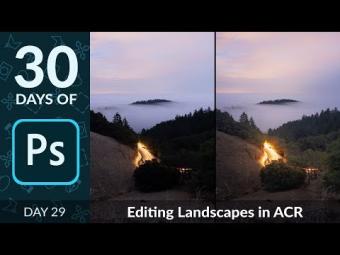















YORUMLAR