How to Make a Panorama in Photoshop
I Guarantee I Can Teach You to Master Photoshop. Learn How: https://phlearn.com/aaronwillteachyou
Today's episode is filled with goodies! Not only do we show you how to create a panorama in photoshop, we also give you some expert tips on shooting those panoramic images. David J. Crewe lends us his knowledge as we give you six amazing tips. To top it all off, we have a gear article specially prepared to compliment today's episode. Now you can see the gear some of the pros are using, or just check out some budget options to get you started.
Tips From the Pros
Here are some tips for you when you're out shooting panoramas:
1) Use a sturdy Tripod and try to stay "level" when changing positions.
2) Overshoot / Shoot wider than you need so you can crop safely.
3) Use a longer lens (50mm or higher) since you're stitching anyway. Wider lenses give you more distortion so your images will be more realistic/normal with a longer lens.
4) Shoot higher than F8. Most time-lapser and pano shooters will swear by the F8 to F11 zones for clarity and sharpness.
5) Manually Focus to make sure everything is the same (no shifts from frame to frame).
6) Slow Shutter Speeds (or ND Filters) to reduce and eliminate distracting elements (people, animals, random motion).
---------------------------------------------------------------------------------------------
Thanks for watching our free Phlearn Tutorials! If you enjoyed this video be sure to subscribe to our channel to receive free weekly videos.
Subscribe: http://goo.gl/LBIEQU
For more advanced Photoshop Tutorials be sure to check out our Phlearn PRO Tutorials. We offer the best Photoshop tutorials available online starting at just $14.99.
http://phlearn.com/pro-tutorials
-----------------------------------------------------------------------------------------------
Website: http://phlearn.com
Facebook: https://www.facebook.com/Phlearn
Google+: https://plus.google.com/u/0/116791098...
Today's episode is filled with goodies! Not only do we show you how to create a panorama in photoshop, we also give you some expert tips on shooting those panoramic images. David J. Crewe lends us his knowledge as we give you six amazing tips. To top it all off, we have a gear article specially prepared to compliment today's episode. Now you can see the gear some of the pros are using, or just check out some budget options to get you started.
Tips From the Pros
Here are some tips for you when you're out shooting panoramas:
1) Use a sturdy Tripod and try to stay "level" when changing positions.
2) Overshoot / Shoot wider than you need so you can crop safely.
3) Use a longer lens (50mm or higher) since you're stitching anyway. Wider lenses give you more distortion so your images will be more realistic/normal with a longer lens.
4) Shoot higher than F8. Most time-lapser and pano shooters will swear by the F8 to F11 zones for clarity and sharpness.
5) Manually Focus to make sure everything is the same (no shifts from frame to frame).
6) Slow Shutter Speeds (or ND Filters) to reduce and eliminate distracting elements (people, animals, random motion).
---------------------------------------------------------------------------------------------
Thanks for watching our free Phlearn Tutorials! If you enjoyed this video be sure to subscribe to our channel to receive free weekly videos.
Subscribe: http://goo.gl/LBIEQU
For more advanced Photoshop Tutorials be sure to check out our Phlearn PRO Tutorials. We offer the best Photoshop tutorials available online starting at just $14.99.
http://phlearn.com/pro-tutorials
-----------------------------------------------------------------------------------------------
Website: http://phlearn.com
Facebook: https://www.facebook.com/Phlearn
Google+: https://plus.google.com/u/0/116791098...






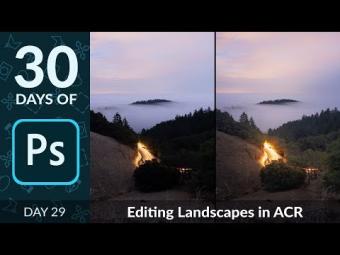















YORUMLAR