How to Get Clear & Sharp Images in Photoshop [Photoshopdesire.com]
►Download ACR preset file: http://photoshopdesire.com/make-clear-sharp-photos-photoshop/
In this Photoshop tutorial, we'll learn how to easily get sharp and clear photographs in Photo shop. Sharpening enhances the definition of edges in an image. Whether your images come from a digital camera or a scanner, most images can benefit from sharpening. The degree of sharpening needed varies depending on the quality of the digital camera or scanner. Keep in mind that sharpening cannot correct a severely blurred image.
Choose Filter - Camera Raw
Set the amount of sharpening.
A higher value increases the contrast between edge pixels, giving the appearance of greater sharpness.
Reduce unwanted noise while keeping important edges unaffected.
Sharpening image will effect contrast.
If you find that highlights or shadows are clipped after you sharpen,
use the basic adjustment settings panel to get better highlights, shadows and contrast
save your settings and use this as preset for future corrections.
►Check out all tutorial here : https://www.youtube.com/photoshopdesiretv/videos
Thanks for watching our free Tutorials! If you enjoyed our video be sure to subscribe to our channel to receive free new videos.
►SUBSCRIBE: https://goo.gl/d31fld
Don't forget to COMMENT, LIKE and SHARE, to get more :)
Follow US:
--------------------
►Offical Website: http://www.photoshopdesire.com
►FACEBOOK : http://www.facebook.com/PhotoShopDesire
►GOOGLE+ : https://plus.google.com/+photoshopdesiretv
►Twitter : https://twitter.com/PSDesire
►Instagram: https://www.instagram.com/photoshopdesire
Softwares Used:
----------------------------
Photoshop cc 2014, 2015
Photoshop cs5, cs6,
After Effects cs5
Camtasia Studio
Music:
------------
Gymnopedie No3 (YouTube Library)
This video tutorial is also related to queries mentioned below:
-------------------------------------------------------------------------------------
Sharpen Images In Photoshop With The High Pass Filter
Photoshop CS6 Sharpen Your Images
How to Sharpen Images in Photoshop
Adjust image sharpness and blur in Photosho
Sharpen your photos | Adobe Photoshop CC tutorials
How to Sharpen Your Images Using Photoshop
How do you sharpen the edges of an image in Photoshop
How do you sharpen an image in Photoshop CC
Applying the Smart Sharpen filter
How to Sharpen Image Edges in Photoshop
How to Cleanly Sharpen Images in Photoshop
Take Control Sharpening in Photoshop - Digital Photography
How To Use Photoshop Filters - Sharpen And Soften Photo
How To Fix and Sharpen Blurry Photos In Photoshop Tutorial
FOUR best ways to Sharpen in Photoshop
Amazing Way to Sharpen Portrait Images in Photoshop
6 Ways to Sharpen In Photoshop Without Plugins
Enhance Texture and Detail with Intelligent High Pass Sharpening
Photoshop Tutorial: Sharpen Blurry or Out of Focus Images
Image Sharpening Techniques in Photoshop
Photography Tutorials: Selective Sharpening in Photoshop CC
Sharpening and noise reduction in Adobe Camera Raw
Sharpening an image in Camera Raw
Smarter Sharpening in Photoshop using Adobe Camera Raw
Quick Masking & Sharpening With Camera Raw
How to Get Sharp Photos - Techniques in Photoshop
How to take sharp photographs
How to avoid blurry photos - DSLR photography tips
Quick Tip - Getting sharp photos
sharpen high ISO images in photoshop without adding noise
In this Photoshop tutorial, we'll learn how to easily get sharp and clear photographs in Photo shop. Sharpening enhances the definition of edges in an image. Whether your images come from a digital camera or a scanner, most images can benefit from sharpening. The degree of sharpening needed varies depending on the quality of the digital camera or scanner. Keep in mind that sharpening cannot correct a severely blurred image.
Choose Filter - Camera Raw
Set the amount of sharpening.
A higher value increases the contrast between edge pixels, giving the appearance of greater sharpness.
Reduce unwanted noise while keeping important edges unaffected.
Sharpening image will effect contrast.
If you find that highlights or shadows are clipped after you sharpen,
use the basic adjustment settings panel to get better highlights, shadows and contrast
save your settings and use this as preset for future corrections.
►Check out all tutorial here : https://www.youtube.com/photoshopdesiretv/videos
Thanks for watching our free Tutorials! If you enjoyed our video be sure to subscribe to our channel to receive free new videos.
►SUBSCRIBE: https://goo.gl/d31fld
Don't forget to COMMENT, LIKE and SHARE, to get more :)
Follow US:
--------------------
►Offical Website: http://www.photoshopdesire.com
►FACEBOOK : http://www.facebook.com/PhotoShopDesire
►GOOGLE+ : https://plus.google.com/+photoshopdesiretv
►Twitter : https://twitter.com/PSDesire
►Instagram: https://www.instagram.com/photoshopdesire
Softwares Used:
----------------------------
Photoshop cc 2014, 2015
Photoshop cs5, cs6,
After Effects cs5
Camtasia Studio
Music:
------------
Gymnopedie No3 (YouTube Library)
This video tutorial is also related to queries mentioned below:
-------------------------------------------------------------------------------------
Sharpen Images In Photoshop With The High Pass Filter
Photoshop CS6 Sharpen Your Images
How to Sharpen Images in Photoshop
Adjust image sharpness and blur in Photosho
Sharpen your photos | Adobe Photoshop CC tutorials
How to Sharpen Your Images Using Photoshop
How do you sharpen the edges of an image in Photoshop
How do you sharpen an image in Photoshop CC
Applying the Smart Sharpen filter
How to Sharpen Image Edges in Photoshop
How to Cleanly Sharpen Images in Photoshop
Take Control Sharpening in Photoshop - Digital Photography
How To Use Photoshop Filters - Sharpen And Soften Photo
How To Fix and Sharpen Blurry Photos In Photoshop Tutorial
FOUR best ways to Sharpen in Photoshop
Amazing Way to Sharpen Portrait Images in Photoshop
6 Ways to Sharpen In Photoshop Without Plugins
Enhance Texture and Detail with Intelligent High Pass Sharpening
Photoshop Tutorial: Sharpen Blurry or Out of Focus Images
Image Sharpening Techniques in Photoshop
Photography Tutorials: Selective Sharpening in Photoshop CC
Sharpening and noise reduction in Adobe Camera Raw
Sharpening an image in Camera Raw
Smarter Sharpening in Photoshop using Adobe Camera Raw
Quick Masking & Sharpening With Camera Raw
How to Get Sharp Photos - Techniques in Photoshop
How to take sharp photographs
How to avoid blurry photos - DSLR photography tips
Quick Tip - Getting sharp photos
sharpen high ISO images in photoshop without adding noise






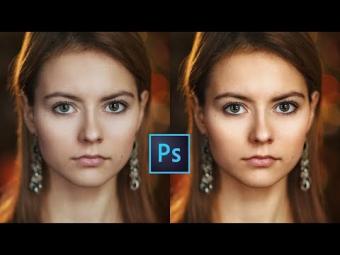















YORUMLAR