How to Create HDR Split Toning Portrait in Photoshop [Photoshopdesire.com]
Download HDR Split Toning ACR preset file: http://photoshopdesire.com/photoshop-tutorial-hdr-split-toning-portrait-camera-raw/
Creating HDR Split Toning Color Effect Photos in Photoshop using Camera Raw Filter.
In this Photoshop Tutorial, i will show you easy photoshop manipulation to create a HDR split toning photo without the actual (time-taking) HDR process.
check out all tutorial here : https://www.youtube.com/photoshopdesiretv/videos
Thanks for watching our free Tutorials! If you enjoyed our video be sure to subscribe to our channel to receive free new videos.
SUBSCRIBE: https://goo.gl/d31fld
Don't forget to COMMENT, LIKE and SHARE, to get more :)
Follow US:
--------------------
Offical Website: http://www.photoshopdesire.com
FACEBOOK : http://www.facebook.com/PhotoShopDesire
GOOGLE+ : https://plus.google.com/+photoshopdesiretv
Twitter : https://twitter.com/PSDesire
Instagram: https://www.instagram.com/photoshopdesire
Softwares Used:
----------------------------
Photoshop cc 2014, 2015
Photoshop cs5, cs6,
After Effects cs5
Camtasia Studio
Music:
------------
Gymnopedie No3 (YouTube Library)
Check Out More Tutorials:
---------------------------------------
Color Grading in Photoshop
https://www.youtube.com/playlist?list=PLGLEKqTDn233uKTZWUFq7GwgNB6BJyM7m
Photography Tutorials and tips with Photoshop
https://www.youtube.com/playlist?list=PLGLEKqTDn233rIniR6yuTtnwDtwBiaIFQ
Photoshop Tutorials for Beginners and Advanced
https://www.youtube.com/playlist?list=PLGLEKqTDn233O6PusOR1lEvRwjlErdCYV
Retouching Techniques and Tips
https://www.youtube.com/playlist?list=PLGLEKqTDn232WN_N6Ek-vnfzr7nNKDHWT
Photo Effects Manipulation
https://www.youtube.com/playlist?list=PLGLEKqTDn233VC9ZDSiLav8bI8FKJ93ny
HDR Photography Tuts
https://www.youtube.com/playlist?list=PLGLEKqTDn232tlbcBJHNiEPj1h0wPJvVG
Using Adobe Camera Raw Filter
https://www.youtube.com/playlist?list=PLGLEKqTDn233ab_cdALEjtjGASqtTie10
NIKON COOLPIX P900 VIDEOS
https://www.youtube.com/playlist?list=PLGLEKqTDn232KiGa76t4YibzKz-x_L3Jb
This video tutorial is also related to queries mentioned below:
-------------------------------------------------------------------
Learn HDR in Photoshop, Colin's HDR photography tutorial
Photoshop: HDR Effect Tutorial
How to easily fake an HDR effect in photoshop
HDR looking effect with only 1 photo
Tutorials for Adding the HDR Effect to Your Images
Create a stylised HDR portrait with Photoshop
High Dynamic Range (HDR) Photography in Photoshop
Photoshop Tutorials | Photo retouching colourfully in photoshop | HDR effect
HDR Look Effect - Photoshop Effects
How to create a surreal HDR photo effect in Photoshop
HDR Effect Classical Tone | Photoshop Tutorial
Create an HDR Effect in Photoshop
Creating a Single Image HDR Effect in Photoshop CC
Split Toning in Photoshop - Digital Photography
Split Toning Techniques in Adobe Photoshop
How to Split Toning - Photoshop CC Tutorial
How to Apply Split Toning in Photoshop
Creating HDR Split Toning Color Effect Photos in Photoshop using Camera Raw Filter.
In this Photoshop Tutorial, i will show you easy photoshop manipulation to create a HDR split toning photo without the actual (time-taking) HDR process.
check out all tutorial here : https://www.youtube.com/photoshopdesiretv/videos
Thanks for watching our free Tutorials! If you enjoyed our video be sure to subscribe to our channel to receive free new videos.
SUBSCRIBE: https://goo.gl/d31fld
Don't forget to COMMENT, LIKE and SHARE, to get more :)
Follow US:
--------------------
Offical Website: http://www.photoshopdesire.com
FACEBOOK : http://www.facebook.com/PhotoShopDesire
GOOGLE+ : https://plus.google.com/+photoshopdesiretv
Twitter : https://twitter.com/PSDesire
Instagram: https://www.instagram.com/photoshopdesire
Softwares Used:
----------------------------
Photoshop cc 2014, 2015
Photoshop cs5, cs6,
After Effects cs5
Camtasia Studio
Music:
------------
Gymnopedie No3 (YouTube Library)
Check Out More Tutorials:
---------------------------------------
Color Grading in Photoshop
https://www.youtube.com/playlist?list=PLGLEKqTDn233uKTZWUFq7GwgNB6BJyM7m
Photography Tutorials and tips with Photoshop
https://www.youtube.com/playlist?list=PLGLEKqTDn233rIniR6yuTtnwDtwBiaIFQ
Photoshop Tutorials for Beginners and Advanced
https://www.youtube.com/playlist?list=PLGLEKqTDn233O6PusOR1lEvRwjlErdCYV
Retouching Techniques and Tips
https://www.youtube.com/playlist?list=PLGLEKqTDn232WN_N6Ek-vnfzr7nNKDHWT
Photo Effects Manipulation
https://www.youtube.com/playlist?list=PLGLEKqTDn233VC9ZDSiLav8bI8FKJ93ny
HDR Photography Tuts
https://www.youtube.com/playlist?list=PLGLEKqTDn232tlbcBJHNiEPj1h0wPJvVG
Using Adobe Camera Raw Filter
https://www.youtube.com/playlist?list=PLGLEKqTDn233ab_cdALEjtjGASqtTie10
NIKON COOLPIX P900 VIDEOS
https://www.youtube.com/playlist?list=PLGLEKqTDn232KiGa76t4YibzKz-x_L3Jb
This video tutorial is also related to queries mentioned below:
-------------------------------------------------------------------
Learn HDR in Photoshop, Colin's HDR photography tutorial
Photoshop: HDR Effect Tutorial
How to easily fake an HDR effect in photoshop
HDR looking effect with only 1 photo
Tutorials for Adding the HDR Effect to Your Images
Create a stylised HDR portrait with Photoshop
High Dynamic Range (HDR) Photography in Photoshop
Photoshop Tutorials | Photo retouching colourfully in photoshop | HDR effect
HDR Look Effect - Photoshop Effects
How to create a surreal HDR photo effect in Photoshop
HDR Effect Classical Tone | Photoshop Tutorial
Create an HDR Effect in Photoshop
Creating a Single Image HDR Effect in Photoshop CC
Split Toning in Photoshop - Digital Photography
Split Toning Techniques in Adobe Photoshop
How to Split Toning - Photoshop CC Tutorial
How to Apply Split Toning in Photoshop






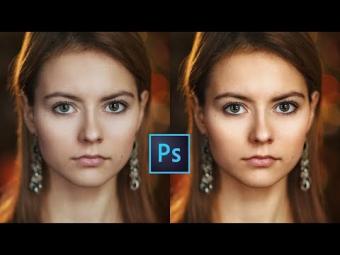















YORUMLAR