How to Clean Backgrounds in Photoshop
I Guarantee I Can Teach You to Master Photoshop. Learn How: https://phlearn.com/aaronwillteachyou
The white background has become a standard in the photography world and for good reasons. You can pick up a white seamless background for less than $100, turning any space into a photo studio.
Backdrop paper is also ideal for cutting people out of their backgrounds or eliminating distractions. Many popular celebrity portraits were photographed in hotel rooms using a roll of white seamless paper.
Because your subjects will be standing on a giant sheet of white paper, chances are the paper is going to get dirty. In today's episode we show you how to clean a backdrop in Photoshop.
Clean Backdrop using Median Filter
The fastest way to clean a background in Photoshop is by using Photoshop's Filters. We found that the Median filter works very well and saves a ton of time. Go to Filter - Noise - Median and choose a radius that will make all the dirt vanish. Be sure to do this on a copy of your background layer so you can use a layer mask and just have this effect show up over the background.
If you have any areas that the Median Filter missed, take care of them with the healing brush tool and you are good to go!
-----------------------------------------------------------------------------------------------
Thanks for watching our free Phlearn Tutorials! If you enjoyed this video be sure to subscribe to our channel to receive free weekly videos.
Subscribe: http://goo.gl/LBIEQU
For more advanced Photoshop Tutorials be sure to check out our Phlearn PRO Tutorials. We offer the best Photoshop tutorials available online starting at just $14.99.
http://phlearn.com/pro-tutorials
-----------------------------------------------------------------------------------------------
Website: http://phlearn.com
Facebook: https://www.facebook.com/Phlearn
Google+: https://plus.google.com/u/0/116791098...
The white background has become a standard in the photography world and for good reasons. You can pick up a white seamless background for less than $100, turning any space into a photo studio.
Backdrop paper is also ideal for cutting people out of their backgrounds or eliminating distractions. Many popular celebrity portraits were photographed in hotel rooms using a roll of white seamless paper.
Because your subjects will be standing on a giant sheet of white paper, chances are the paper is going to get dirty. In today's episode we show you how to clean a backdrop in Photoshop.
Clean Backdrop using Median Filter
The fastest way to clean a background in Photoshop is by using Photoshop's Filters. We found that the Median filter works very well and saves a ton of time. Go to Filter - Noise - Median and choose a radius that will make all the dirt vanish. Be sure to do this on a copy of your background layer so you can use a layer mask and just have this effect show up over the background.
If you have any areas that the Median Filter missed, take care of them with the healing brush tool and you are good to go!
-----------------------------------------------------------------------------------------------
Thanks for watching our free Phlearn Tutorials! If you enjoyed this video be sure to subscribe to our channel to receive free weekly videos.
Subscribe: http://goo.gl/LBIEQU
For more advanced Photoshop Tutorials be sure to check out our Phlearn PRO Tutorials. We offer the best Photoshop tutorials available online starting at just $14.99.
http://phlearn.com/pro-tutorials
-----------------------------------------------------------------------------------------------
Website: http://phlearn.com
Facebook: https://www.facebook.com/Phlearn
Google+: https://plus.google.com/u/0/116791098...






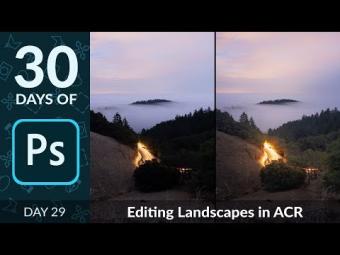















YORUMLAR