How to Batch Resize Photos in Photoshop in Only 2 Minutes
Save 15% with on Graphics, Templates, Themes & More: phlearn.com/creativemarket
Grab the Sample Images Here!
https://2017episode.s3.amazonaws.com/BATCH_RESIZE_SAMPLE_IMAGES.zip
Batch resizing is ideal for when you need to send a client several images for review but full-size files aren't necessary. We'll walk you through how to create a custom Photoshop Action which will resize an image to a predetermined width, then we'll apply that action to an entire folder of images with just a few clicks.
VISIT PHLEARN.COM FOR MORE FREE TUTORIALS
https://phlearn.com
SUBSCRIBE NOW FOR MORE FREE TIPS AND TRICKS
http://www.youtube.com/subscription_center?add_user=phlearnllc
LET'S BE FRIENDS!
Instagram ► https://www.instagram.com/phlearn/
Facebook ► https://facebook.com/phlearn
Twitter ► https://twitter.com/phlearn
Phlearn ► https://phlearn.com
Grab the Sample Images Here!
https://2017episode.s3.amazonaws.com/BATCH_RESIZE_SAMPLE_IMAGES.zip
Batch resizing is ideal for when you need to send a client several images for review but full-size files aren't necessary. We'll walk you through how to create a custom Photoshop Action which will resize an image to a predetermined width, then we'll apply that action to an entire folder of images with just a few clicks.
VISIT PHLEARN.COM FOR MORE FREE TUTORIALS
https://phlearn.com
SUBSCRIBE NOW FOR MORE FREE TIPS AND TRICKS
http://www.youtube.com/subscription_center?add_user=phlearnllc
LET'S BE FRIENDS!
Instagram ► https://www.instagram.com/phlearn/
Facebook ► https://facebook.com/phlearn
Twitter ► https://twitter.com/phlearn
Phlearn ► https://phlearn.com






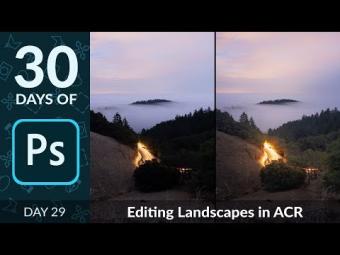















YORUMLAR