Here is a Nikon D4s RAW File for you to Edit
http://froknowsphoto.com/d4s_raw_edit/ Click Here to download this RAW File.
I wanted to share with you a Nikon D4s RAW File. As of now Adobe Lightroom does not let me open the Nikon D4s RAW Files but the beta candidate for Photoshop CC does. Since that allows me to tweak the D4s files I converted the NEF to a DNG which allows me to open it in Lightroom.
I went ahead and saved the DNG as a file that just about any version of Lightroom will recognize so you can download and edit it.
A lot of people like to see how I edit the file so I went ahead and did what I think is an edit I am happy with. Yes I BOOMIFIED it slightly and tweaked a bunch of other settings. Like with any form of art, editing is subjective and subject to personal preference. Some people like softer images, others like them to be more boomey and others are just wrong, jk jk.
Click the link above to download the RAW File. Please be sure not to take ownership of this image and give me full credit when you post it online (Jared Polin FroKnowsPhoto). This image is for personal use only do not try and sell it or pass it off as your own.
As soon as Lightroom allows me to import all my Nikon D4s RAW FILES I will be making more videos about the camera.
To connect with FroKnowsPhoto please follow below
http://froknowsphoto.com/flashguide/ Check out the FroKnowsPhoto Flash Guide.
http://froknowsphoto.com/fro-video-guide/ FroKnowsPhoto Beginner Guide
http://store.froknowsphoto.com/
Facebook: http://www.facebook.com/froknowsphoto
Twitter : http://www.twitter.com/froknowsphoto
Google + : https://plus.google.com/u/0/116504838384158630416/
Please Subscribe http://www.youtube.com/subscription_center?add_user=jaredpolin
I wanted to share with you a Nikon D4s RAW File. As of now Adobe Lightroom does not let me open the Nikon D4s RAW Files but the beta candidate for Photoshop CC does. Since that allows me to tweak the D4s files I converted the NEF to a DNG which allows me to open it in Lightroom.
I went ahead and saved the DNG as a file that just about any version of Lightroom will recognize so you can download and edit it.
A lot of people like to see how I edit the file so I went ahead and did what I think is an edit I am happy with. Yes I BOOMIFIED it slightly and tweaked a bunch of other settings. Like with any form of art, editing is subjective and subject to personal preference. Some people like softer images, others like them to be more boomey and others are just wrong, jk jk.
Click the link above to download the RAW File. Please be sure not to take ownership of this image and give me full credit when you post it online (Jared Polin FroKnowsPhoto). This image is for personal use only do not try and sell it or pass it off as your own.
As soon as Lightroom allows me to import all my Nikon D4s RAW FILES I will be making more videos about the camera.
To connect with FroKnowsPhoto please follow below
http://froknowsphoto.com/flashguide/ Check out the FroKnowsPhoto Flash Guide.
http://froknowsphoto.com/fro-video-guide/ FroKnowsPhoto Beginner Guide
http://store.froknowsphoto.com/
Facebook: http://www.facebook.com/froknowsphoto
Twitter : http://www.twitter.com/froknowsphoto
Google + : https://plus.google.com/u/0/116504838384158630416/
Please Subscribe http://www.youtube.com/subscription_center?add_user=jaredpolin


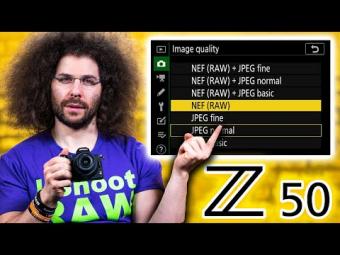







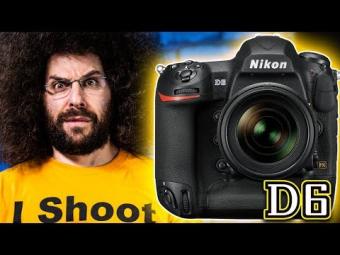











YORUMLAR