DJI Phantom 2 Vision Quadcopter Preview
http://froknowsphoto.com/dji-phantom-2-vision/
Over the past few months you have been hearing more and more about "Drones" and "quadcopters" flying around capturing photos and video. One of the reasons is a company called DJI has created an easy to use quadcopter.
I am just now starting to learn more and more about these things and when DJI contacted me asking if I wanted to test one out I jumped at the opportunity.
This is a preview of the DJI Phantom 2 Vision. I will be working on an in-depth review and tutorial videos as I learn more about the device.
So far right out of the box it seems pretty much ready to go. It comes with everything you need to get yourself charged up and flying in a matter of an hour. You have your remote controller, the drone itself, the battery and all tools needed to get off the ground.
In the video I mentioned that it seemed light as if the battery was not already in there, I was wrong, the battery was in there. The battery charges up in roughly two hours and will give you 25 minutes of flight time.
The business cards with the QR Codes are actually meant for your to register with DJI. The know that when you are flying one of these things it will draw a crowd. The QR Code on the cards will be linked directly to you. If the person ends up purchasing any of their products you will get points. Those points can be spent in the DJI store to purchase new units and accessories.
You will also find a detailed manual with flying instructions. I am going to make sure to follow them step by step to make sure I am not crashing this $1,200 device and ruining.
The Vision 2 comes equipped with a "high-quality" camera that will capture video at 1080 at 60i, 30 and 25 FPS. On top of that it will capture stills at 14 megapixels in RAW. So this camera SHOOTS RAW which makes me happy.
Now it's time for me to power this thing up and take it for it's first flight. I will keep you updated on the progress with this bad boy as I get better at using it and can pass on some useful tips.
To connect with FroKnowsPhoto please follow below
http://froknowsphoto.com/flashguide/ Check out the FroKnowsPhoto Flash Guide.
http://froknowsphoto.com/fro-video-guide/ FroKnowsPhoto Beginner Guide
http://store.froknowsphoto.com/
Facebook: http://www.facebook.com/froknowsphoto
Twitter : http://www.twitter.com/froknowsphoto
Google + : https://plus.google.com/u/0/116504838384158630416/
Please Subscribe http://www.youtube.com/subscription_center?add_user=jaredpolin
Over the past few months you have been hearing more and more about "Drones" and "quadcopters" flying around capturing photos and video. One of the reasons is a company called DJI has created an easy to use quadcopter.
I am just now starting to learn more and more about these things and when DJI contacted me asking if I wanted to test one out I jumped at the opportunity.
This is a preview of the DJI Phantom 2 Vision. I will be working on an in-depth review and tutorial videos as I learn more about the device.
So far right out of the box it seems pretty much ready to go. It comes with everything you need to get yourself charged up and flying in a matter of an hour. You have your remote controller, the drone itself, the battery and all tools needed to get off the ground.
In the video I mentioned that it seemed light as if the battery was not already in there, I was wrong, the battery was in there. The battery charges up in roughly two hours and will give you 25 minutes of flight time.
The business cards with the QR Codes are actually meant for your to register with DJI. The know that when you are flying one of these things it will draw a crowd. The QR Code on the cards will be linked directly to you. If the person ends up purchasing any of their products you will get points. Those points can be spent in the DJI store to purchase new units and accessories.
You will also find a detailed manual with flying instructions. I am going to make sure to follow them step by step to make sure I am not crashing this $1,200 device and ruining.
The Vision 2 comes equipped with a "high-quality" camera that will capture video at 1080 at 60i, 30 and 25 FPS. On top of that it will capture stills at 14 megapixels in RAW. So this camera SHOOTS RAW which makes me happy.
Now it's time for me to power this thing up and take it for it's first flight. I will keep you updated on the progress with this bad boy as I get better at using it and can pass on some useful tips.
To connect with FroKnowsPhoto please follow below
http://froknowsphoto.com/flashguide/ Check out the FroKnowsPhoto Flash Guide.
http://froknowsphoto.com/fro-video-guide/ FroKnowsPhoto Beginner Guide
http://store.froknowsphoto.com/
Facebook: http://www.facebook.com/froknowsphoto
Twitter : http://www.twitter.com/froknowsphoto
Google + : https://plus.google.com/u/0/116504838384158630416/
Please Subscribe http://www.youtube.com/subscription_center?add_user=jaredpolin


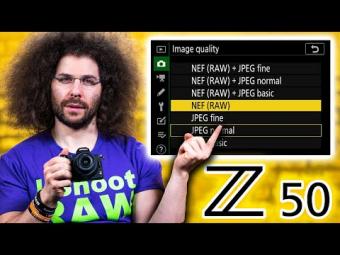







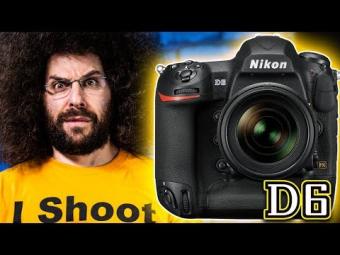











YORUMLAR