Creating Creature Concepts in Photoshop with Rayce Bird
Sponsored by HP
Come join award winning artist/designer, Rayce Bird, as he teaches you some digital painting techniques in Photoshop using HP’s new Zbook X2.
In this video, Rayce shows you how to create a creature from scratch using some digital painting techniques used by industry professionals.
Some of the topics that will be covered in this session include: Sketching out realistic anatomy and dynamic expressions, The theory behind areas of rest and areas of detail, Creating dimension by painting highlights and shadows, Secondary and Tertiary forms, folds and wrinkles, Color and Texture, Final Lighting and Refinement.
Shop at B&H:
http://bit.ly/HPZbook_X2
Rayce Bird's Work
https://www.instagram.com/raycebird/
http://www.raycebird.com/
Check Out More Event Spaces
► http://bit.ly/BHEventSpacePlaylist
Subscribe to the B&H Photo YouTube Channel
► http://bit.ly/SubscribetoBHPhoto
Follow us on Social Media
► https://www.facebook.com/bhphoto
► https://www.facebook.com/bheventspace
► https://www.instagram.com/bhphoto
►https://twitter.com/BHPhotoVideo
► https://twitter.com/BHEventSpace
Come join award winning artist/designer, Rayce Bird, as he teaches you some digital painting techniques in Photoshop using HP’s new Zbook X2.
In this video, Rayce shows you how to create a creature from scratch using some digital painting techniques used by industry professionals.
Some of the topics that will be covered in this session include: Sketching out realistic anatomy and dynamic expressions, The theory behind areas of rest and areas of detail, Creating dimension by painting highlights and shadows, Secondary and Tertiary forms, folds and wrinkles, Color and Texture, Final Lighting and Refinement.
Shop at B&H:
http://bit.ly/HPZbook_X2
Rayce Bird's Work
https://www.instagram.com/raycebird/
http://www.raycebird.com/
Check Out More Event Spaces
► http://bit.ly/BHEventSpacePlaylist
Subscribe to the B&H Photo YouTube Channel
► http://bit.ly/SubscribetoBHPhoto
Follow us on Social Media
► https://www.facebook.com/bhphoto
► https://www.facebook.com/bheventspace
► https://www.instagram.com/bhphoto
►https://twitter.com/BHPhotoVideo
► https://twitter.com/BHEventSpace



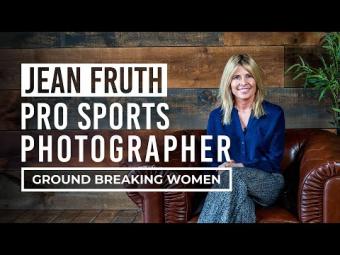


















YORUMLAR