Canon PIXMA Pro 10 REVIEW
http://froknowsphoto.com/canon-pixma-pro-10-review/ Click Here for the FULL Written Review.
I will NEVER OWN an Inkjet Printer, at least that is what I thought. I have been very outspoken for years about printing at home and how it could not match a "real" print. Well, the time has come and my eyes have been opened by the Canon Pixma Pro 10 inkjet printer.
When Canon asked me if I would like to review the Pixma Pro 10 I said sure as long as you send me enough ink and paper for me to properly run some real world tests. I was always under the impression that the ink was way to expensive and in combination with purchasing paper I should just order prints online. No its not all roses and butterflies for inkjet printers but I will break it down for you in this full in-depth review.
First things first lets take a look at the costs involved with owning this inkjet printer. The printer itself will run you $700 at most retailers including Allens Camera. You have to ask yourself how many prints could I make for $700 at a lab? Other costs involved include the ink which runs $14.99 ea and you will need 10 cartridges to keep this bad boy up and running. (the printer comes with a full set up ink right out of the box)
You also have to take into consideration what inkjet paper you are going to purchase along with what size. There are a lot of companies that makes inkjet paper but for this review I used just the Canon Pro Luster 13x19 inch. The Pixma Pro 10 can print paper up to 13x19 inches full bleed. That means it will use the entire paper surface and not leave a white border. Since I do not crop my work I only printed 12x18 sized images on the 13x19 sheet of paper.
To connect with FroKnowsPhoto please follow below
http://froknowsphoto.com/fro-video-guide/ FroKnowsPhoto Beginner Guide
http://store.froknowsphoto.com/
Facebook: http://www.facebook.com/froknowsphoto
Twitter : http://www.twitter.com/froknowsphoto
Google + : https://plus.google.com/u/0/116504838384158630416/
Please Subscribe http://www.youtube.com/subscription_center?add_user=jaredpolin
I will NEVER OWN an Inkjet Printer, at least that is what I thought. I have been very outspoken for years about printing at home and how it could not match a "real" print. Well, the time has come and my eyes have been opened by the Canon Pixma Pro 10 inkjet printer.
When Canon asked me if I would like to review the Pixma Pro 10 I said sure as long as you send me enough ink and paper for me to properly run some real world tests. I was always under the impression that the ink was way to expensive and in combination with purchasing paper I should just order prints online. No its not all roses and butterflies for inkjet printers but I will break it down for you in this full in-depth review.
First things first lets take a look at the costs involved with owning this inkjet printer. The printer itself will run you $700 at most retailers including Allens Camera. You have to ask yourself how many prints could I make for $700 at a lab? Other costs involved include the ink which runs $14.99 ea and you will need 10 cartridges to keep this bad boy up and running. (the printer comes with a full set up ink right out of the box)
You also have to take into consideration what inkjet paper you are going to purchase along with what size. There are a lot of companies that makes inkjet paper but for this review I used just the Canon Pro Luster 13x19 inch. The Pixma Pro 10 can print paper up to 13x19 inches full bleed. That means it will use the entire paper surface and not leave a white border. Since I do not crop my work I only printed 12x18 sized images on the 13x19 sheet of paper.
To connect with FroKnowsPhoto please follow below
http://froknowsphoto.com/fro-video-guide/ FroKnowsPhoto Beginner Guide
http://store.froknowsphoto.com/
Facebook: http://www.facebook.com/froknowsphoto
Twitter : http://www.twitter.com/froknowsphoto
Google + : https://plus.google.com/u/0/116504838384158630416/
Please Subscribe http://www.youtube.com/subscription_center?add_user=jaredpolin


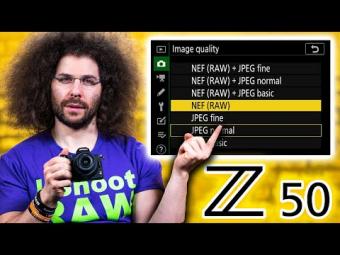







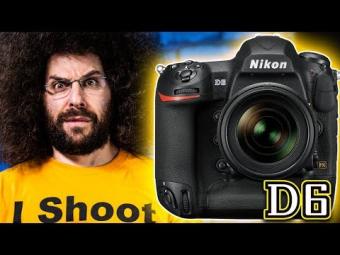











YORUMLAR