Broadcast-Style Graphics for Every Type of Video with Sergei Prokhnevskiy | Adobe Creative Cloud
Creative Sessions recorded at Adobe MAX 2018: https://adobe.ly/2yWFvMl. Whether you’re shooting a corporate video or a commercial, elements like loopable backgrounds, custom transitions, and lower thirds should always be part of the plan. These subtle graphics transform ordinary videos into extraordinary ones. Join Sergei Prokhnevskiy, former Fox Sports motion graphics designer, as he shows you how to create broadcast-style graphics created in After Effects to help you make your next video stand out.
In this session, you’ll learn how to:
- Create and animate a lower third graphic for a video
- Design and animate loopable backgrounds
- Use assets from Adobe Stock to create the look you want
- Generate an animated transition
- Make flexible graphics elements for Premiere Pro with Motion Graphics templates
Subscribe: https://www.youtube.com/user/adobecreativecloud?sub_confirmation=1
LET’S CONNECT
Facebook: http://facebook.com/adobecreativecloud
Twitter: http://twitter.com/creativecloud
Instagram: http://www.instagram.com/adobecreativecloud/
Adobe Creative Cloud gives you the world's best creative apps so you can turn your brightest ideas into your greatest work across your desktop and mobile devices.
In this session, you’ll learn how to:
- Create and animate a lower third graphic for a video
- Design and animate loopable backgrounds
- Use assets from Adobe Stock to create the look you want
- Generate an animated transition
- Make flexible graphics elements for Premiere Pro with Motion Graphics templates
Subscribe: https://www.youtube.com/user/adobecreativecloud?sub_confirmation=1
LET’S CONNECT
Facebook: http://facebook.com/adobecreativecloud
Twitter: http://twitter.com/creativecloud
Instagram: http://www.instagram.com/adobecreativecloud/
Adobe Creative Cloud gives you the world's best creative apps so you can turn your brightest ideas into your greatest work across your desktop and mobile devices.



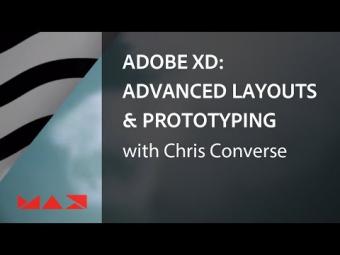








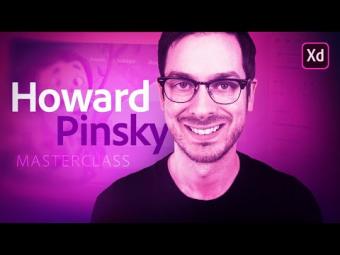









YORUMLAR