Automating your tasks using ColdFusion Scheduler with Suchika Singh
ColdFusion Scheduling engine empowered by Quartz has numerous features that can be used to automatically run your tasks. This presentation will focus on the advanced existing features such as :
• Using CRON syntax to schedule tasks.
• Running scheduler in cluster setups
• Attaching handlers to schedule tasks
• Making task management easy by setting task priorities
• Customizing the scheduled tasks using the quartz properties for standalone and cluster setups.
• Defining dependent tasks i.e. Chaining of tasks
The presentation will also talk about the new scheduling features that have been added in ColdFusion 2018 :
• gettasksbygroup - a new Admin API that would return tasks of a particular group.
• fireinstanceid - a new key is passed to the eventhandler methods. This is a unique ID that defines the current scheduled run.
• create/modify/update - In previous versions , they was only one action to create and edit a task. Now we have added 2 new actions CREATE and MODIFY.
UPDATE action remains the same
CREATE will create a fresh new task. If task already exists, it will thrown an error
MODIFY will modify existing task while retaining its old values. If task does not exist, it will throw an error
• current running tasks - A GIF in admin that indicates which tasks are currently running and an admin API for same.
• task status column - A new column in CF Admin that indicates the current status of task - active /paused/expired.
• pauseall/resumeall - pauseall & resumeall button in admin. This would be helpful while customers are applying a new update in CF.
Suchika Singh is a lead software engineer for Adobe!
• Using CRON syntax to schedule tasks.
• Running scheduler in cluster setups
• Attaching handlers to schedule tasks
• Making task management easy by setting task priorities
• Customizing the scheduled tasks using the quartz properties for standalone and cluster setups.
• Defining dependent tasks i.e. Chaining of tasks
The presentation will also talk about the new scheduling features that have been added in ColdFusion 2018 :
• gettasksbygroup - a new Admin API that would return tasks of a particular group.
• fireinstanceid - a new key is passed to the eventhandler methods. This is a unique ID that defines the current scheduled run.
• create/modify/update - In previous versions , they was only one action to create and edit a task. Now we have added 2 new actions CREATE and MODIFY.
UPDATE action remains the same
CREATE will create a fresh new task. If task already exists, it will thrown an error
MODIFY will modify existing task while retaining its old values. If task does not exist, it will throw an error
• current running tasks - A GIF in admin that indicates which tasks are currently running and an admin API for same.
• task status column - A new column in CF Admin that indicates the current status of task - active /paused/expired.
• pauseall/resumeall - pauseall & resumeall button in admin. This would be helpful while customers are applying a new update in CF.
Suchika Singh is a lead software engineer for Adobe!





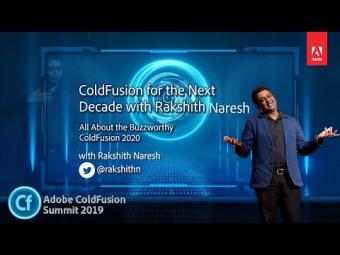

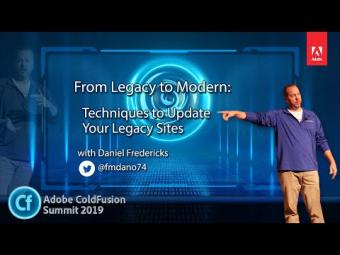
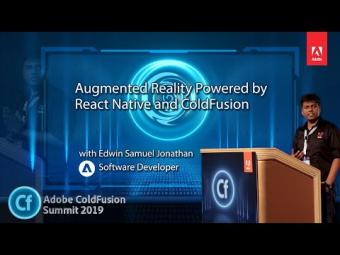

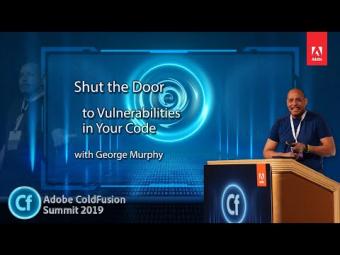











YORUMLAR