Angry Photographer: NEW X-T1 4.20 FUJI FIRMWARE JUST RELEASED !
Angry Photographer: NEW X-T1 4.20 FUJI FIRMWARE JUST RELEASED !
http://www.fujifilm.com/support/digital_cameras/software/firmware/x/xt1/index.html
1. Using a flashgun in Bracketing / Continuous shooting
Optional flashguns can be used for bracketing and burst photography. When using the EF-X8, which is bundled with the X-T1, the flash fires in ISO, FILM SIMULATION and WHITE BALANCE BKT modes.
*A flashgun may not fire in case it is not charged enough between shootings. And continuous shooting in CL and CH mode becomes slow when Focus mode is AF-C.
2. Instant AF Setting in manual focus
Focus and exposure can be locked when the AF-L button is used in manual focus mode. You can shoot after locking AF and AE with your thumb.
3. AF+MF operation with AF-L button
The AF-L button can be used to lock focus in AF+MF mode and you can adjust the focus more accurately using the lens's focusing ring.
4. Focus zoom in AF+MF
The FOCUS ASSIST button can be used for focus zoom and you can focus using the lens's focusing ring with focus zoom activated.
5. Additional Custom Display options
Functions have been added to the DISP. CUSTOM SETTING option in the setup menu.
Additional Items: FOCUS FRAME / CONTINUOUS MODE / SHOOTING MODE / DUAL IS MODE / INFORMATION BACKGROUND / MOVIE MODE / FOCUS MODE / BLUR WARNING / SHUTTER TYPE
6. The Fn7 Button
The movie-record button doubles as an Fn button (Fn7). Press and hold DISP/BACK to select what it controls.
http://www.fujifilm.com/support/digital_cameras/software/firmware/x/xt1/index.html
1. Using a flashgun in Bracketing / Continuous shooting
Optional flashguns can be used for bracketing and burst photography. When using the EF-X8, which is bundled with the X-T1, the flash fires in ISO, FILM SIMULATION and WHITE BALANCE BKT modes.
*A flashgun may not fire in case it is not charged enough between shootings. And continuous shooting in CL and CH mode becomes slow when Focus mode is AF-C.
2. Instant AF Setting in manual focus
Focus and exposure can be locked when the AF-L button is used in manual focus mode. You can shoot after locking AF and AE with your thumb.
3. AF+MF operation with AF-L button
The AF-L button can be used to lock focus in AF+MF mode and you can adjust the focus more accurately using the lens's focusing ring.
4. Focus zoom in AF+MF
The FOCUS ASSIST button can be used for focus zoom and you can focus using the lens's focusing ring with focus zoom activated.
5. Additional Custom Display options
Functions have been added to the DISP. CUSTOM SETTING option in the setup menu.
Additional Items: FOCUS FRAME / CONTINUOUS MODE / SHOOTING MODE / DUAL IS MODE / INFORMATION BACKGROUND / MOVIE MODE / FOCUS MODE / BLUR WARNING / SHUTTER TYPE
6. The Fn7 Button
The movie-record button doubles as an Fn button (Fn7). Press and hold DISP/BACK to select what it controls.









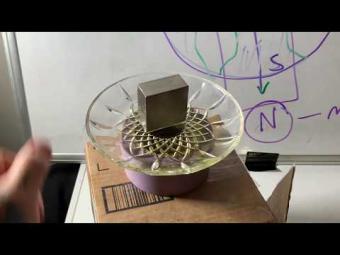
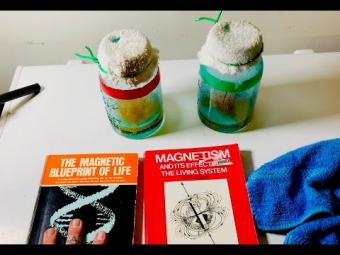











YORUMLAR