All Photographers Need a Card Reader Is the Lexar Hub for you?
http://froknowsphoto.com/lexar-hub-hr1/
Postman Fro just dropped off another package on his way to the bar.
Let me start off by saying LEXAR is not a sponsor, this is not an ad, this is simply an unboxing and sniff test of a piece of gear.
This time around Postman Fro dropped off the Lexar Hub HR1 Card Reader. This one so happens to belong to Stephen as it was a gift he got over the holidays.
As photographers we all need to have a way of getting the images from the card to our computers. I have had many different card readers over the past 10 years but never have I had one that takes up to four memory cards. I once had one that took CF and SD but that was the extent of it.
The Lexar Hub so happens to be USB 3.0 which means you are going to get super fast transfer rates when connected to a USB 3.0 port. But before you can transfer anything you actually need to purchase some extra accessories.
The Hub itself will run you $79.99 which is not bad in the least for a professional card reader. You pretty much are paying for an empty shell and you will have to purchase anywhere from one to four card readers. You can choose from SD and CF which will run you just under $30. You also have an option of picking up an XQD card reader for around $40.
Each card reader can act as a stand alone USB 3.0 reader which I found to be a really great option. If you travel a lot, you wont take the hub with you but you may take one or two of the smaller card readers.
The key feature to the hub is the fact that it will transfer multiple cards at a time. That means you can load it up with any combo of card and start transferring them all.
I have yet to test out or use this card reader but I am looking to pick the hub up with two CF, one SD and on XQD reader.
Like I always say, do not cheap out on cards and now on top of that do not cheap out on card readers. Your pictures are the most important thing you have so make sure your card reader is not the thing that messes them up.
To connect with FroKnowsPhoto please follow below
http://froknowsphoto.com/flashguide/ Check out the FroKnowsPhoto Flash Guide.
http://froknowsphoto.com/fro-video-guide/ FroKnowsPhoto Beginner Guide
http://store.froknowsphoto.com/
Facebook: http://www.facebook.com/froknowsphoto
Twitter : http://www.twitter.com/froknowsphoto
Google + : https://plus.google.com/u/0/116504838384158630416/
Please Subscribe http://www.youtube.com/subscription_center?add_user=jaredpolin
Postman Fro just dropped off another package on his way to the bar.
Let me start off by saying LEXAR is not a sponsor, this is not an ad, this is simply an unboxing and sniff test of a piece of gear.
This time around Postman Fro dropped off the Lexar Hub HR1 Card Reader. This one so happens to belong to Stephen as it was a gift he got over the holidays.
As photographers we all need to have a way of getting the images from the card to our computers. I have had many different card readers over the past 10 years but never have I had one that takes up to four memory cards. I once had one that took CF and SD but that was the extent of it.
The Lexar Hub so happens to be USB 3.0 which means you are going to get super fast transfer rates when connected to a USB 3.0 port. But before you can transfer anything you actually need to purchase some extra accessories.
The Hub itself will run you $79.99 which is not bad in the least for a professional card reader. You pretty much are paying for an empty shell and you will have to purchase anywhere from one to four card readers. You can choose from SD and CF which will run you just under $30. You also have an option of picking up an XQD card reader for around $40.
Each card reader can act as a stand alone USB 3.0 reader which I found to be a really great option. If you travel a lot, you wont take the hub with you but you may take one or two of the smaller card readers.
The key feature to the hub is the fact that it will transfer multiple cards at a time. That means you can load it up with any combo of card and start transferring them all.
I have yet to test out or use this card reader but I am looking to pick the hub up with two CF, one SD and on XQD reader.
Like I always say, do not cheap out on cards and now on top of that do not cheap out on card readers. Your pictures are the most important thing you have so make sure your card reader is not the thing that messes them up.
To connect with FroKnowsPhoto please follow below
http://froknowsphoto.com/flashguide/ Check out the FroKnowsPhoto Flash Guide.
http://froknowsphoto.com/fro-video-guide/ FroKnowsPhoto Beginner Guide
http://store.froknowsphoto.com/
Facebook: http://www.facebook.com/froknowsphoto
Twitter : http://www.twitter.com/froknowsphoto
Google + : https://plus.google.com/u/0/116504838384158630416/
Please Subscribe http://www.youtube.com/subscription_center?add_user=jaredpolin


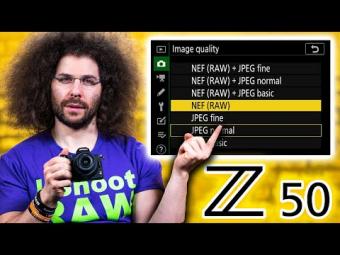







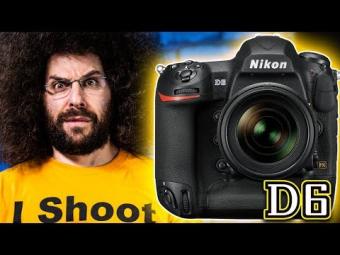











YORUMLAR