Adobe MAX: Photoshop Power Shortcuts
Photoshop has an abundance of helpful shortcuts and hidden tricks that allow designers to get more done in less time. Attending this energetic, fun, and fast-paced session will leave you smacking your forehead and saying "I wish I'd known that years ago!" This session will reveal as many tips and techniques to boost your productivity as can be packed into 60 minutes. In this session, Michael Ninness, Senior VP of Product and Content, lynda.com, will cover:
• The top 20 power shortcuts every Photoshop user MUST know
• Easy techniques for correcting color and tone and recovering image detail
• Automating certain tasks — without recording Actions!
• Optimization tips for smaller and more efficient web graphics
Share questions and feedback: http://feedback.photoshop.com
Get Photoshop CC: http://adobe.ly/10ekpOA
Follow Photoshop:
http://www.facebook.com/Photoshop
http://twitter.com/photoshop
http://plus.google.com/+Photoshop
• The top 20 power shortcuts every Photoshop user MUST know
• Easy techniques for correcting color and tone and recovering image detail
• Automating certain tasks — without recording Actions!
• Optimization tips for smaller and more efficient web graphics
Share questions and feedback: http://feedback.photoshop.com
Get Photoshop CC: http://adobe.ly/10ekpOA
Follow Photoshop:
http://www.facebook.com/Photoshop
http://twitter.com/photoshop
http://plus.google.com/+Photoshop





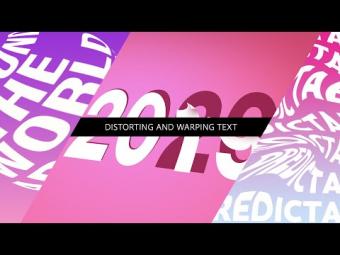



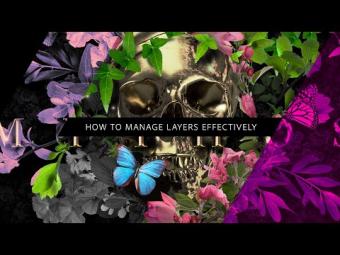












YORUMLAR