Add a Warm Glow to Your Photos in Photoshop
Capture the orange shades of the changing autumn leaves or the inviting yellows of the summer sun with this easy technique to colorize your photos.
**Download the Sample Image Here: https://phlearn.com/tutorial/add-warm-glow/
We’ll get you familiar with the Gradient Tool and Gradient Maps but first you need to choose the right kind of photo for this effect.
We recommend using a picture that is mostly backlit to ensure that the glow and coloring look as realistic as possible. If you use a photo that is primarily front lit, the effect will still work but it will look much less natural.
VISIT PHLEARN.COM FOR MORE FREE TUTORIALS
https://phlearn.com
SUBSCRIBE NOW FOR MORE FREE TIPS AND TRICKS
http://www.youtube.com/subscription_center?add_user=phlearnllc
LET'S BE FRIENDS!
Instagram ► https://www.instagram.com/phlearn/
Facebook ► https://facebook.com/phlearn
Twitter ► https://twitter.com/phlearn
Google+ ► https://plus.google.com/116791098059215639405
Phlearn ► https://phlearn.com
**Download the Sample Image Here: https://phlearn.com/tutorial/add-warm-glow/
We’ll get you familiar with the Gradient Tool and Gradient Maps but first you need to choose the right kind of photo for this effect.
We recommend using a picture that is mostly backlit to ensure that the glow and coloring look as realistic as possible. If you use a photo that is primarily front lit, the effect will still work but it will look much less natural.
VISIT PHLEARN.COM FOR MORE FREE TUTORIALS
https://phlearn.com
SUBSCRIBE NOW FOR MORE FREE TIPS AND TRICKS
http://www.youtube.com/subscription_center?add_user=phlearnllc
LET'S BE FRIENDS!
Instagram ► https://www.instagram.com/phlearn/
Facebook ► https://facebook.com/phlearn
Twitter ► https://twitter.com/phlearn
Google+ ► https://plus.google.com/116791098059215639405
Phlearn ► https://phlearn.com






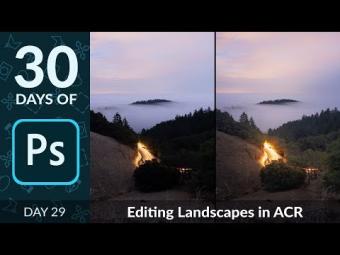















YORUMLAR