Acrobat DC: The most powerful, connected PDF experience.
PDF like never before with the all-new Adobe Acrobat DC – built for today’s cloud-connected, multi-device world. Streamline reviews and feedback with the new review service, edit PDFs on tablets with a touch of the finger, and easily send documents for Signature with Adobe Sign built into Acrobat DC.
Manage all your work. All in one place.
With the Home view across the Acrobat DC desktop app, Acrobat Reader mobile app and the all-new Adobe Document Cloud web app you get a single view into status updates on incoming and outgoing tasks like documents that have been shared with you for review or that need your signature.
Make your mobile device a serious PDF tool.
Acrobat Pro DC subscribers can now edit PDFs from their iOS or Android tablets. For the first time, users can change text, format and edit, or add, rotate and resize images within a PDF all with the touch of a finger.
Make document reviews painless.
Sharing PDFs and gathering comments is as simple as sending an email – but with far more control, tracking, and no messy attachments. Recipients get an email with a link to your PDF. They click to open, view, comment, sign. No need to sign in or install software.
Sign from Anywhere.
Fill, sign, and securely share PDF forms faster than ever. Send legally binding PDF documents that recipients can sign from anywhere – in a browser or on a mobile device. Adobe makes it easy to send, track, and store signed documents too.
Download a 7-day risk free trial: http://adobe.ly/download-acrobat
Get the mobile app: https://adobe.ly/2NVsNI3
Manage all your work. All in one place.
With the Home view across the Acrobat DC desktop app, Acrobat Reader mobile app and the all-new Adobe Document Cloud web app you get a single view into status updates on incoming and outgoing tasks like documents that have been shared with you for review or that need your signature.
Make your mobile device a serious PDF tool.
Acrobat Pro DC subscribers can now edit PDFs from their iOS or Android tablets. For the first time, users can change text, format and edit, or add, rotate and resize images within a PDF all with the touch of a finger.
Make document reviews painless.
Sharing PDFs and gathering comments is as simple as sending an email – but with far more control, tracking, and no messy attachments. Recipients get an email with a link to your PDF. They click to open, view, comment, sign. No need to sign in or install software.
Sign from Anywhere.
Fill, sign, and securely share PDF forms faster than ever. Send legally binding PDF documents that recipients can sign from anywhere – in a browser or on a mobile device. Adobe makes it easy to send, track, and store signed documents too.
Download a 7-day risk free trial: http://adobe.ly/download-acrobat
Get the mobile app: https://adobe.ly/2NVsNI3





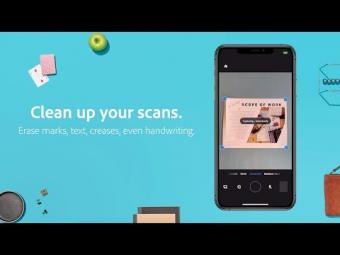


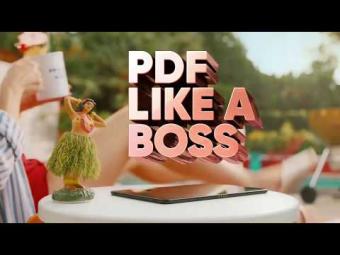













YORUMLAR